Getting Started with Mask R-CNN for Instance Segmentation - MATLAB & Simulink (original) (raw)
Instance segmentation is an enhanced type of object detection that generates a segmentation map for each detected instance of an object. Instance segmentation treats individual objects as distinct entities, regardless of the class of the objects. In contrast, semantic segmentation considers all objects of the same class as belonging to a single entity.
Mask R-CNN is a popular deep learning instance segmentation technique that performs pixel-level segmentation on detected objects [1]. The Mask R-CNN algorithm can accommodate multiple classes and overlapping objects.
You can create a pretrained Mask R-CNN network using the maskrcnn object. The network is trained on the MS-COCO data set and can detect objects of 80 different classes. Perform instance segmentation using segmentObjects function with the maskrcnn object.
If you want to modify the network to detect additional classes, or to adjust other parameters of the network, then you can perform transfer learning. Transfer learning for Mask R-CNN generally follows these steps:
- Configure a Mask R-CNN model for transfer learning using the maskrcnn object.
- Prepare training data.
- Train the model using the trainMaskRCNN function.
- Evaluate the Mask R-CNN model using the evaluateInstanceSegmentation function.
For an example that shows how to train a Mask R-CNN, see Perform Instance Segmentation Using Mask R-CNN.
Design Mask R-CNN Model
To configure a Mask R-CNN network for transfer learning, specify the class names and anchor boxes when you create a maskrcnn object. You can optionally specify additional network properties including the network input size and the ROI pooling sizes.
The Mask R-CNN network consists of two stages. The first stage is a region proposal network (RPN), which predicts object proposal bounding boxes based on anchor boxes. The second stage is an R-CNN detector that refines these proposals, classifies them, and computes the pixel-level segmentation for these proposals.

The Mask R-CNN model builds on the Faster R-CNN model. Mask R-CNN replaces the ROI max pooling layer in Faster R-CNN with an roiAlignLayer that provides more accurate sub-pixel level ROI pooling. The Mask R-CNN network also adds a mask branch for pixel level object segmentation. For more information about the Faster R-CNN network, see Getting Started with R-CNN, Fast R-CNN, and Faster R-CNN.
This diagram shows a modified Faster R-CNN network on the left and a mask branch on the right.
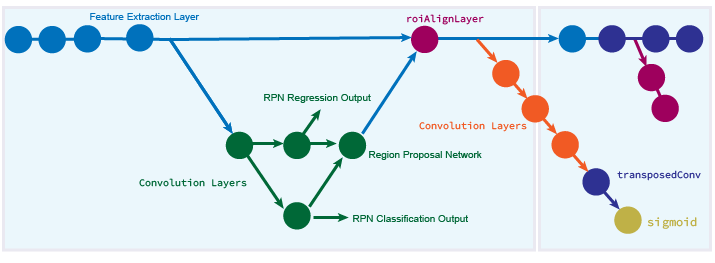
Prepare Mask R-CNN Training Data
Load Data
To train a Mask R-CNN, you need the following data.
| Data | Description |
|---|---|
| RGB image | RGB images that serve as network inputs, specified as_H_-by-_W_-by-3 numeric arrays.For example, this sample RGB image is a modified image from the CamVid data set [2] that has been edited to remove personally identifiable information.  |
| Ground-truth bounding boxes | Bounding boxes for objects in the RGB images, specified as a _NumObjects_-by-4 matrix, with rows in the format [x y w _h_]).For example, thebboxes variable shows the bounding boxes of six objects in the sample RGB image.bboxes = 394 442 36 101 436 457 32 88 619 293 209 281 460 441 210 234 862 375 190 314 816 271 235 305 |
| Instance labels | Label of each instance, specified as a_NumObjects_-by-1 string vector or a_NumObjects_-by-1 cell array of character vectors.)For example, the labels variable shows the labels of six objects in the sample RGB image.labels = 6×1 cell array {'Person' } {'Person' } {'Vehicle'} {'Vehicle'} {'Vehicle'} {'Vehicle'} |
| Instance masks | Masks for instances of objects. Mask data comes in two formats: Binary masks, specified as a logical array of size_H_-by-_W_-by-NumObjects. Each mask is the segmentation of one instance in the image.Polygon coordinates, specified as a_NumObjects_-by-2 cell array. Each row of the array contains the (x,y) coordinates of a polygon along the boundary of one instance in the image.The Mask R-CNN network requires binary masks, not polygon coordinates. To convert polygon coordinates to binary masks, use the poly2mask function. Thepoly2mask function sets pixels that are inside the polygon to1 and sets pixels outside the polygon to 0. This code shows how to convert polygon coordinates in themasks_polygon variable to binary masks of size_h_-by-_w_-by-numObjects.denseMasks = false([h,w,numObjects]); for i = 1:numObjects denseMasks(:,:,i) = poly2mask(masks_polygon{i}(:,1),masks_polygon{i}(:,2),h,w); endFor example, this montage shows the binary masks of six objects in the sample RGB image.  |
Create Datastore that Reads Data
Use a datastore to read data. The datastore must return data as a 1-by-4 cell array in the format {RGB images, bounding boxes, labels, masks}. You can create a datastore in this format using these steps:
- Create an imageDatastore that returns RGB image data
- Create a boxLabelDatastore that returns bounding box data and instance labels as a two-column cell array
- Create an imageDatastore and specify a custom read function that returns mask data as a binary matrix
- Combine the three datastores using the combine function
The size of the images, bounding boxes, and masks must match the input size of the network. If you need to resize the data, then you can use the imresize to resize the RGB images and masks, and the bboxresize function to resize the bounding boxes.
For more information, see Datastores for Deep Learning (Deep Learning Toolbox).
Visualize Training Data
To display the instance masks over the image, use the insertObjectMask. You can specify a colormap so that each instance appears in a different color. This sample code shows how display the instance masks in the masks variable over the RGB image in theim variable using the lines colormap.
imOverlay = insertObjectMask(im,masks,Color=lines(numObjects)); imshow(imOverlay);

To show the bounding boxes with labels over the image, use the showShape function. This sample code shows how to show labeled rectangular shapes with bounding box size and position data in thebboxes variable and label data in thelabels variable.
imshow(imOverlay) showShape("rectangle",bboxes,Label=labels,Color="red");

Train Mask R-CNN Model
Train the network by passing the configured maskrcnn object and the training data to the trainMaskRCNN function. The function returns a trainedmaskrcnn object.
Perform Instance Segmentation and Evaluate Results
Perform instance segmentation by passing the trained maskrcnn object to the segmentObjects function. The function returns the object masks and optionally returns labels, detection scores, and bounding boxes.
Evaluate the quality of the instance segmentation results using the evaluateInstanceSegmentation function. The function calculates metrics such as the confusion matrix and average precision. The instanceSegmentationMetrics object stores the metrics.
References
[1] He, Kaiming, Georgia Gkioxari, Piotr Dollár, and Ross Girshick. "Mask R-CNN." ArXiv:1703.06870 [Cs], January 24, 2018. https://arxiv.org/pdf/1703.06870.
[2] Brostow, Gabriel J., Julien Fauqueur, and Roberto Cipolla. "Semantic Object Classes in Video: A High-Definition Ground Truth Database." Pattern Recognition Letters 30, no. 2 (January 2009): 88–97. https://doi.org/10.1016/j.patrec.2008.04.005.
See Also
Apps
Functions
Topics
- Perform Instance Segmentation Using Mask R-CNN
- Get Started with Instance Segmentation Using Deep Learning
- Get Started with SOLOv2 for Instance Segmentation
- Deep Learning in MATLAB (Deep Learning Toolbox)
- Datastores for Deep Learning (Deep Learning Toolbox)