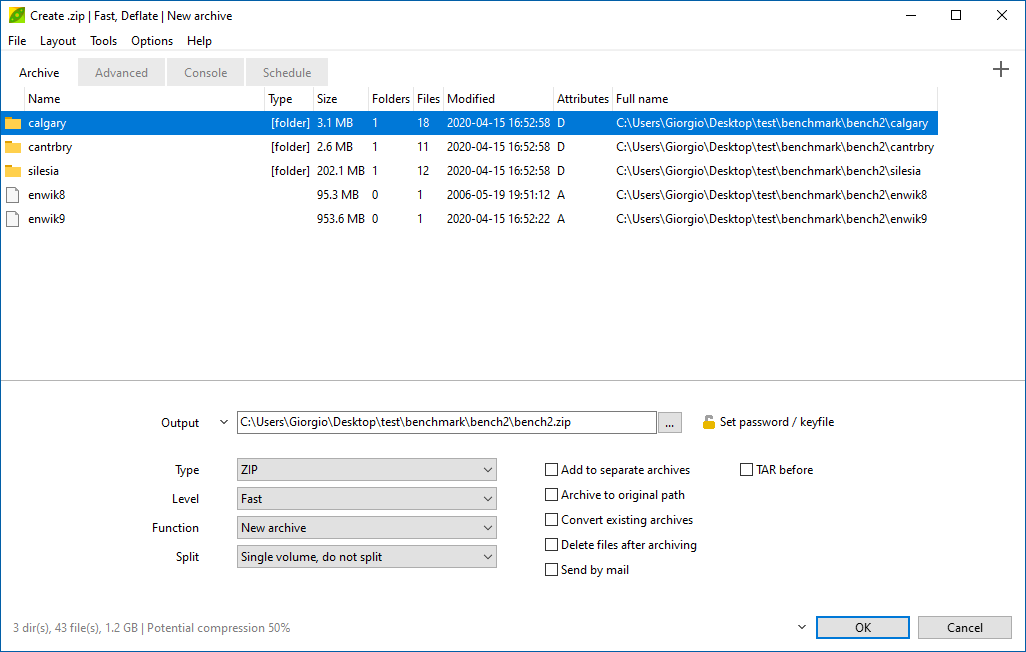How to add new files to existing archives (original) (raw)
- see also: delete file form archive,edit file in archives, update / replace existing files in archive
How to add new files and folders into an existing archive
Drag files into existing archives
The simplest way to add new files and folders to already existing archivesis to open the archive in PeaZip file manager and drag and drop the new content into it: the application will show archive update interface and the operation can be confirmed pressing "OK" button.
On confirmation, the input items will be added to the archive and moved to the archive subfolder that is currently being browsed in PeaZip file manager.
If items with same name are detected inside the current archive the application will prompt a warning to confirm overwriting pre-existing data.
Add or update files in archive with PeaZip
As alternative, click Add button to go to archiving interface - as for creating a new archive - but rather than default operation "New archive" select one of the available archive update options (Add, Update, Update only files already in archive, Synchronize with disk) which provides finer control in case input content is already featured inside the archive, and select an existing archive as output destination.
Adding data that is already inside a folder, or in a nested subfolder, the folder nesting structure will be replicated in the archive.
When it is not possible to add files to existing archives
Please note some archives cannot be modified from PeaZip (adding, removing or updating existing files) for various possible reasons:
- the archive file is read only for current user - in this case no application will be able to modify it until the file properties are set to writeable
- the archive type is not supported for writing from PeaZip either for technical limitations or for licensing reasons
- PeaZip can add files to RAR archives only if WinRar is installed in the system, as rar licensing prohibits third parts applications to implement rar compression functions
- the archive is encrypted, and cannot / should not be modified until the correct password is provided Read more about how to add files to 7Z archive, add files to RAR archive(providing WinRar is available, due the closed nature of the format), and to add files to ZIP archive(or optionally to add files to ZIPX archive employing non-Deflate compression algorithms).
Synopsis: How to add new files and folders into an existing archive. How to add content to already existing archives. Drag and drop files to archive. Edit content of current archive adding new files and folders.
Topics: add new files to existing archives, drag and drop files into existing archive
PeaZip > FAQ > How to add new files to existing archives