Free ZIPX software, ZIPX files opener and extractor (original) (raw)
Work with ZIPX file format: create, open and extract archives
Manage ZIPX files with PeaZip
PeaZip free zipx software provides read and write support for .zipx format ,working as compressor, extractor and opener utility (list, test, search and explore archived files and directories) alternative to WinZip.
The application also supports encryptionand decryption of password protected zipx archives.Limitations of ZIPX support
Support is limited to archives compressed with BZip2, LZMA, LZMA2 (XZ), and PPMd methods; WavPack, and JPEG precompressors are currently unsupported bot for creation and for extraction.
However, to add support to WavPack in PeaZip, you can use WavPack7z plugin (free of charge, closed source, hence cannot be provided with PeaZip packages), simply extracting the 32 or 64 bit plugin in PeaZip's folder, in (peazip)/res/7z/Codecs path.
plugin (free of charge, closed source, hence cannot be provided with PeaZip packages), simply extracting the 32 or 64 bit plugin in PeaZip's folder, in (peazip)/res/7z/Codecs path.
| Create ZIPX files ZIPX archives are ZIP files employing a compression method different than Deflate or Deflate64.Changing ZIP compression method to BZip2, LZMA, LZMA2 XZ, or PPMd in Advanced tab of archive creation screen automatically changes the output extension to ZIPX - this behavior can be set in Options > Settings > Archive manager.Create Zipx files from the system's file explorer Use context menu PeaZip > Add to archive for archive creation screen, to set compression settings, output destination, set encryption password, and other options Alternatively, use system context menu Add to .ZIP to compress selected items without further interaction (if compression method is already set other than Deflate) Create Zipx files from PeaZip free archiver Select files and folders, and use Add button (or Add entry in context menu) for archive creation screen Drag and drop files / folders from the system to PeaZip; if you are browsing an existing archive you will be asked if to add files to current archive or to create a new one  Main archive creation interface can set encryption (recipient will need to know password to open / extract the archive), file spanning in order to reduce the output size below fixed limits (e.g. max upload or mail attachment size)."Advanced" tab can fine-tune more settings: compression level, compression method, block size for solid compression, compress open files, etc...Read more about how to create archives (add multiple files to single archive) or how to compress each file to a separate archive (compress each file separately). How to convert ZIPX files PeaZip integrated file conversion tool can convert existing ZIPX archives to any another write-supported format, i.e. 7z, arc, tar, zip.Also, archive of any read supported format can be converted to ZIPX archive.
Main archive creation interface can set encryption (recipient will need to know password to open / extract the archive), file spanning in order to reduce the output size below fixed limits (e.g. max upload or mail attachment size)."Advanced" tab can fine-tune more settings: compression level, compression method, block size for solid compression, compress open files, etc...Read more about how to create archives (add multiple files to single archive) or how to compress each file to a separate archive (compress each file separately). How to convert ZIPX files PeaZip integrated file conversion tool can convert existing ZIPX archives to any another write-supported format, i.e. 7z, arc, tar, zip.Also, archive of any read supported format can be converted to ZIPX archive. 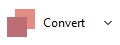 Update existing ZIPX archives It is possible to update an existing ZIPX archive dragging files/folders into it.This will automatically activate the archive update mode, adding new files and replacing existing ones as specified in the Function dropdown (add, update, freshen, synchronize...)To edit files already in the archive, double click to open it with associated app, or right click to open it with a custom application.To delete data from ZIPX archive, select items and press cancel or "Delete from archive" button. Deleted items will not be recoverable from recycle bin. | | Open ZIPX files To open zipx file (WinZip's archive), browse and search content inside the archive, using PeaZip as opener / viewer application, double click the zipx archive, if file extension is associated with PeaZip. If zipx file type is not associated with PeaZip, right-click on the archive and use system context menu Open as archiveentry, that will attempt to read any user provided file type regardless file associations.Extract ZIPX files Use one of the procedures described below to decompress zipx archives using PeaZip as extractor tool Extract ZIPX file from the system Select one or more zipx archives and use context menu entry "Extract..." to display full extraction screen GUI where to set output path, password, and other decompression options Select one or more archives and use context menu entry Extract here or Extract here (to new folder) for quick extraction with no further confirmation ZIPX extraction within PeaZip free archiver Extract button shows archive extraction screen providing all options (add password, set output path, open output path after extraction, keep or delete original archives, etc) and can send to extraction selected items only Extract all to... button activate a simplified dialog asking for decompression output path only Simplydrag & drop to unzip desired objects from the application to the system
Update existing ZIPX archives It is possible to update an existing ZIPX archive dragging files/folders into it.This will automatically activate the archive update mode, adding new files and replacing existing ones as specified in the Function dropdown (add, update, freshen, synchronize...)To edit files already in the archive, double click to open it with associated app, or right click to open it with a custom application.To delete data from ZIPX archive, select items and press cancel or "Delete from archive" button. Deleted items will not be recoverable from recycle bin. | | Open ZIPX files To open zipx file (WinZip's archive), browse and search content inside the archive, using PeaZip as opener / viewer application, double click the zipx archive, if file extension is associated with PeaZip. If zipx file type is not associated with PeaZip, right-click on the archive and use system context menu Open as archiveentry, that will attempt to read any user provided file type regardless file associations.Extract ZIPX files Use one of the procedures described below to decompress zipx archives using PeaZip as extractor tool Extract ZIPX file from the system Select one or more zipx archives and use context menu entry "Extract..." to display full extraction screen GUI where to set output path, password, and other decompression options Select one or more archives and use context menu entry Extract here or Extract here (to new folder) for quick extraction with no further confirmation ZIPX extraction within PeaZip free archiver Extract button shows archive extraction screen providing all options (add password, set output path, open output path after extraction, keep or delete original archives, etc) and can send to extraction selected items only Extract all to... button activate a simplified dialog asking for decompression output path only Simplydrag & drop to unzip desired objects from the application to the system 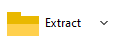 Read more about how to extract compressed archives and how to extract selected items from archives. Unsupported ZIPX compression methodsPlease note that files compressed employing WavPack, and JPEG precompressors cannot be extracted as PeaZip currently does not supports those methods. Work with encrypted ZIPX archives To extract an encrypted .zipx file, enter the password in PeaZip clicking the padlock icon in the status bar (in the file/archive browser) or below output address field (in extraction or archiving interfaces), or click Tools > Enter password / keyfile in main menu, or press F9 accelerator key.Since this format is supported read-only, PeaZip cannot create encrypted zipx files.
Read more about how to extract compressed archives and how to extract selected items from archives. Unsupported ZIPX compression methodsPlease note that files compressed employing WavPack, and JPEG precompressors cannot be extracted as PeaZip currently does not supports those methods. Work with encrypted ZIPX archives To extract an encrypted .zipx file, enter the password in PeaZip clicking the padlock icon in the status bar (in the file/archive browser) or below output address field (in extraction or archiving interfaces), or click Tools > Enter password / keyfile in main menu, or press F9 accelerator key.Since this format is supported read-only, PeaZip cannot create encrypted zipx files.  Encrypted archive content is marked by * sign after file name. Use more than a password in the same ZIPX archivePlease note zipx format supports file-level encryption so multiple passwords can be used in the same archive to encrypt different group of files - and consequently in this case different password must be provided to access each part of the archive, changing password entered in PeaZip. |
| ------------------------------------------------------------------------------------------------------------------------------------------------------------------------------------------------------------------------------------------------------------------------------------------------------------------------------------------------------------------------------------------------------------------------------------------------------------------------------------------------------------------------------------------------------------------------------------------------------------------------------------------------------------------------------------------------------------------------------------------------------------------------------------------------------------------------------------------------------------------------------------------------------------------------------------------------------------------------------------------------------------------------------------------------------------------------------------------------------------------------------------------------------------------------------------------------------------------------------------------------------------------------------------------------------------------------------------------------------------------------------------------------------------------------------------------------------------------------------------------------------------------------------------------------------------------------------------------------------------------------------------------------------------------------------------------------------------------------------------------------------------------------------------------------------------------------------------------------------------------------------------------------------------------------------------------------------------------------------------------------------------------------------------------------------------------------------------------------------------------------------------------------------------------------------------------------------------------------------------------------------------------------------------------------------------------------------------------------------------------------------------------------------------------------------------------------------------------------------------------------------------------------------------------------------------------------------------------------------------------------------------------------------------------------------------------------------------------------------------------------------------------------------------------------------------------------------------------------------------------------------------------------------------------------------------ | | ------------------------------------------------------------------------------------------------------------------------------------------------------------------------------------------------------------------------------------------------------------------------------------------------------------------------------------------------------------------------------------------------------------------------------------------------------------------------------------------------------------------------------------------------------------------------------------------------------------------------------------------------------------------------------------------------------------------------------------------------------------------------------------------------------------------------------------------------------------------------------------------------------------------------------------------------------------------------------------------------------------------------------------------------------------------------------------------------------------------------------------------------------------------------------------------------------------------------------------------------------------------------------------------------------------------------------------------------------------------------------------------------------------------------------------------------------------------------------------------------------------------------------------------------------------------------------------------------------------------------------------------------------------------------------------------------------------------------------------------------------------------------------------------------------------------------------------------------------------------------------------------------------------------------------------------------------------------------------------------------------------------------------------------------------------------------------------------------------------------------------------------------------------------------------------------------------------------------------------------------------------------------------------------------------------------------------------------------------------------------------------------------------------------------------------------------------------------------------------------------------------------------------------------------------------------------------------------------------------------------------------------------------------------------------------------------------------------------------------------------------------------------------------------------------------------------------------------------------------------------------------------------------------------------------------------------------------------------------------------- |
Encrypted archive content is marked by * sign after file name. Use more than a password in the same ZIPX archivePlease note zipx format supports file-level encryption so multiple passwords can be used in the same archive to encrypt different group of files - and consequently in this case different password must be provided to access each part of the archive, changing password entered in PeaZip. |
| ------------------------------------------------------------------------------------------------------------------------------------------------------------------------------------------------------------------------------------------------------------------------------------------------------------------------------------------------------------------------------------------------------------------------------------------------------------------------------------------------------------------------------------------------------------------------------------------------------------------------------------------------------------------------------------------------------------------------------------------------------------------------------------------------------------------------------------------------------------------------------------------------------------------------------------------------------------------------------------------------------------------------------------------------------------------------------------------------------------------------------------------------------------------------------------------------------------------------------------------------------------------------------------------------------------------------------------------------------------------------------------------------------------------------------------------------------------------------------------------------------------------------------------------------------------------------------------------------------------------------------------------------------------------------------------------------------------------------------------------------------------------------------------------------------------------------------------------------------------------------------------------------------------------------------------------------------------------------------------------------------------------------------------------------------------------------------------------------------------------------------------------------------------------------------------------------------------------------------------------------------------------------------------------------------------------------------------------------------------------------------------------------------------------------------------------------------------------------------------------------------------------------------------------------------------------------------------------------------------------------------------------------------------------------------------------------------------------------------------------------------------------------------------------------------------------------------------------------------------------------------------------------------------------------------------ | | ------------------------------------------------------------------------------------------------------------------------------------------------------------------------------------------------------------------------------------------------------------------------------------------------------------------------------------------------------------------------------------------------------------------------------------------------------------------------------------------------------------------------------------------------------------------------------------------------------------------------------------------------------------------------------------------------------------------------------------------------------------------------------------------------------------------------------------------------------------------------------------------------------------------------------------------------------------------------------------------------------------------------------------------------------------------------------------------------------------------------------------------------------------------------------------------------------------------------------------------------------------------------------------------------------------------------------------------------------------------------------------------------------------------------------------------------------------------------------------------------------------------------------------------------------------------------------------------------------------------------------------------------------------------------------------------------------------------------------------------------------------------------------------------------------------------------------------------------------------------------------------------------------------------------------------------------------------------------------------------------------------------------------------------------------------------------------------------------------------------------------------------------------------------------------------------------------------------------------------------------------------------------------------------------------------------------------------------------------------------------------------------------------------------------------------------------------------------------------------------------------------------------------------------------------------------------------------------------------------------------------------------------------------------------------------------------------------------------------------------------------------------------------------------------------------------------------------------------------------------------------------------------------------------------------------------------------------------------------------------- |
Synopsis: How to work with PeaZip free ZIPX files software, opener, extractor (unzip) utility on Windows and Linux. How to create open and extract ZIPX format. WinZip archives extraction how to. Manage encrypted zipx archives. Convert zipx files to different archive format.
Topics: free zipx files software, open and extract zipx archives, how to create zipx files
PeaZip > FAQ > Free ZIPX software, ZIPX files opener and extractor
 WORK WITH SUPPORTED FILE TYPES
WORK WITH SUPPORTED FILE TYPES
Create, open, extract 7Z files
Create, open, extract ARC files
Create, open, extract Brotli files
Compress, decompress Bzip2 files
Compress, decompress GZip files
Open and extract DMG, ISO, UDF disk images
Create, open, extract PAQ, LPAQ, ZPAQ files
PEA: Pack Encrypt Authenticate
Create, open, extract TAR, TGZ, TBZ files
Create, open, extract WIM disk images
Create, open, extract ZIP files
