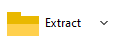What is TAR file format, TGZ TBZ TXZ extensions (original) (raw)
What is TAR file format, tbz, tgz, txz archive types
About TAR format
TAR is a popular archiving format, mainstream for data backup and distribution purpose on Unix and Unix-like systems, as BSD, Linux and derivates. In use since early Unix versions, predating integrated archiving and compression formats like zip and rar, it was later standardized by POSIX-1.1988 and POSIX.1-2001. Tar packages are sometimes referred as "tarballs".
"Tarbomb" refers to a tar package purposely built to spam extraction directory with a large number of files, effect that can be avoided by moders archivers simply employing "extract to new folder" option.
Maximum size of a TAR file
Current POSIX.1 2001 revision of the tar standard removed the old limitationof 8 GB of maximum archive size for tar archives defined in POSIX.1 1988 standard
Features of TAR file format
TAR file format doesn't feature native data compression, so TAR archives are often compressed with an external utility like, but not only, GZip, BZip2, XZ (using 7-Zip / p7zip LZMA / LZMA2 compression algorithms), Brotli, Zstandard, and similar tools to reduce archive's size, i.e. for more compact backup, or smaller software distribution package.
Compressed TAR file extensions
Compressed tar files can be found named with single extension, e.g. TGZ, TBZ, TXZ, TZST, or with double file extension, e.g. TAR.GZ, TAR.BR, TAR.BZ2, TAR.XZ, TAR.ZST.
Adding items to a tarball before compression stage is quivalent to using solid compression, which can be beneficial for optimizing output size.
Similarly, TAR also does not natively support cryptography, but it is possible to compress the TAR package with a compression format providing file encryption features such as zip, 7z, arc, pea.Use cases for TAR file format
PeaZip fully support creation and extraction of TAR files on Windows and Linux systems.
Read more about .tar extension: TAR specifications on GNU software directory, TAR file format
specifications on GNU software directory, TAR file format Wikipedia entry, GZip
Wikipedia entry, GZip , BZip2
, BZip2 , Google Brotli
, Google Brotli , and Facebook Zstandard
, and Facebook Zstandard compressors' official domains.
compressors' official domains.
What are files with double extension
Legitimate use of double file extension
PeaZip can handle and create files with double extension; most common cases for having have a file with two extensions are
 |
Compressed containers When a compression only algorithm - most common ones are GZip Deflate compression, Brotli compression, BZip2 compression, LPAQ compression, Zstandard compressionor 7-Zip's lzma XZ compression - is applied to multiple files, which consequnetly needs to be consolidated into a single archive - most times a TAR file - before the compression step (resulting in equivalent of solid mode compression).This result in the first step archiving extension (e.g. creating a TAR archive file) being pre-pended to second step compression extension (e.g. XZ). Extracting compressed tar files (TAR.GZ / TAR.BR / TAR.BZ / TAR.LPAQ, TAR.XZ / TAR.ZST) could be treated as atomic, single step operation, but usually (as in PeaZip, 7-Zip and other archival utilities) extractionof compressed TAR files is a two step process which firstly uncompress the TAR archive, and then unarchive the contained files and folder structure. |
|---|---|
 |
Spanned multi-volume archives File spanning is applied (often in a single pass) to output archive, creating a set of volumes of desired size, with a numerator in the file extension to declare what is the first volume and the progressive order of data chunks, in example .R01, .Z01, etcSome splitting standards adds the numerator information in a separate extension, before or after usual archive extension, in example .7Z.001, .7Z.002, .7Z.003 etc. |
Risks, security issues of "Hide known file extensions" option
A completely unrelateduse of double file extension spread after Micorsoft set "Hide known file types extensions" option enabled by default for Windows XP and newer systems - this is still the default behavior on Vista, 7, 8, 10 - opening the ground for attack exploiting hidden files extensions.
| | This option allows an attacker to trivially add a file extension before the true one in order to mask the real nature of the file - being the last file extension hidden by default to end users by the system in file browser and most applications following system's file browser policies. | | ------------------------------------------------------------------------------------------------------------------------------------------------------------------------------------------------------------------------------------------------------------------------------------------------- |
In example, an executable virus named attachment.exe can be renamed in attachment.doc.exe.
By deafult, end user would be prompted "attachment.doc" (or any other harmless file extension used by the attacker, i.e. .jpeg, .mpg), but once clicked the file would be executed as .exe file (true file extension) by the system.
In this way an executable file that should trigger a great level of awareness and caution from user (e.g. .exe, .scr, .bat, .vb, .js...) can be easily masked as harmless, common, file type to mislead end user.
| | PeaZip file and archive browser never hide file extension, avoiding this type of forgery.Moreover PeaZip warns each time an executable or script file is being executed from an archive, in this way 1) the user is made aware of the potentially harmful nature of the file 2) the user can evaluate to extract the whole archive before, as executable and script files could need some archived resources (i.e. dll) to be available in uncompressed form before properly running. | | ---------------------------------------------------------------------------------------------------------------------------------------------------------------------------------------------------------------------------------------------------------------------------------------------------------------------------------------------------------------------------------------------------------------------------------------------------------------------------------------- |
Sometimes files with double extension are treated as suspicious ones, but if it is the right case for executable ones (exe or script file type as last extension), it is definitely NOT the case for archive files with double extension, being TAR.something very common file types - especially on *x systems.
Read more about this topic: what are file extensions , list of known file types
, list of known file types , TAR
, TAR archive format, which usually comes with a second extension (tar.gz, tar.bz) declaring the compression scheme applied to the tar container.
archive format, which usually comes with a second extension (tar.gz, tar.bz) declaring the compression scheme applied to the tar container.
| | | | | |
| -------------------------------------------------------------------------------------------------------------------------------------------------------------------------------------------------------------------------------------------------------------------------------------------------------------------------- | | --------------------------------------------------------------------------------------------------------------------------------------------------------------------------------------------------------------------------------------------------------------------------------------------------------------------------------------------------------------------------------------------------------------------------- | |
| | .TAR no maximum size POSIX.1 2001, previously GB max size POSIX.1 1988 | | SPEED  Tar format features extremely fast speed: archiving to TAR file is equivalent - in speed - of merging files, faster than raw file copy as the process avoids overhead of creating a new filesystem entry for each file. If compression is applied in the pipeline of the job, it will be likely the speed performance limitating factor. | |
| | | | | |
| | COMPRESSION RATIO
Tar format features extremely fast speed: archiving to TAR file is equivalent - in speed - of merging files, faster than raw file copy as the process avoids overhead of creating a new filesystem entry for each file. If compression is applied in the pipeline of the job, it will be likely the speed performance limitating factor. | |
| | | | | |
| | COMPRESSION RATIO  Tar file type is not meant to provide compression, and rely on external compressors in pipeline (tar.gz, tar.br, tar.bz, tar.xz, tar.zst) from which depends the results in terms of compression ratio. | | ADVANCED OPTIONS
Tar file type is not meant to provide compression, and rely on external compressors in pipeline (tar.gz, tar.br, tar.bz, tar.xz, tar.zst) from which depends the results in terms of compression ratio. | | ADVANCED OPTIONS  Tar standard is meant to provide only archiving of data and metadata. Other features are delegated, by specification's design, to external programs pipelined to Tar command. | |
| | | | | |
Tar standard is meant to provide only archiving of data and metadata. Other features are delegated, by specification's design, to external programs pipelined to Tar command. | |
| | | | | |
Synopsis: What is TAR file format. What are TGZ, TBZ, TXZ file extenssions. Features and specifications of tar archive type and related compressed tar file types as tar.gz, tar.bz2, tar.xz. What are files types with double extensions.
Topica: TAR file extension specs, what are tgz / tar.gz, tbz / tar.bz2 formats
PeaZip > FAQ > What is TAR file format, TGZ TBZ TXZ extensions