LBitmap::Swirl (original) (raw)
Summary
Spins the image according to the rotation angle to produce a swirl pattern.
Syntax
#include "ltwrappr.h"
virtual L_INT LBitmap::Swirl(nRotationAngle, CenterPt, uFlags = 0)
Parameters
L_INT nRotationAngle
The degree of rotation. This value is in degrees (0360720, etc.).
POINT CenterPt
POINT structure that contains the center of the swirl.
L_UINT32 uFlags
Reserved for future use. Must be 0.
Returns
| Value | Meaning |
|---|---|
| SUCCESS | The function was successful. |
| < 1 | An error occurred. Refer to Return Codes. |
Comments
The function swirls the image around the specified CenterPt. The center point must be defined inside the bitmap, or inside the region, if the bitmap has a region.
If the bitmap has a region, the effect will be applied on the region only.
This function supports 12 and 16-bit grayscale and 48 and 64-bit color images. Support for 12 and 16-bit grayscale and 48 and 64-bit color images is available only in the Document/Medical toolkits.
This function does not support signed data images. It returns the error code ERROR_SIGNED_DATA_NOT_SUPPORTED if a signed data image is passed to this function.
This function does not support 32-bit grayscale images. It returns the error code ERROR_GRAY32_UNSUPPORTED if a 32-bit grayscale image is passed to this function.
Swirl Function - Before
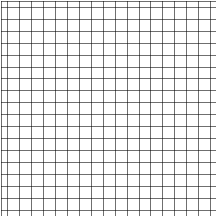
Swirl Function - After
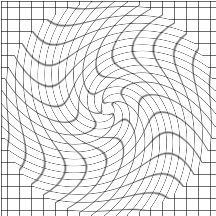
View additional platform support for this Swirl function.
Required DLLs and Libraries
- LTIMGSFX
- For a listing of the exact DLLs and Libraries needed, based on the toolkit version, refer to Files To Be Included With Your Application.
Platforms
Win32, x64.
See Also
Functions
- LBitmap::BricksTexture
- LBitmap::Canvas
- LBitmap::Clouds
- LBitmap::ColoredBalls
- LBitmap::DiffuseGlow
- LBitmap::DisplaceMap
- LBitmap::Fragment
- LBitmap::HalfTonePattern
- LBitmap::MaskConvolution
- LBitmap::MosaicTiles
- LBitmap::Offset
- LBitmap::Perspective
- LBitmap::PlasmaFilter
- LBitmap::Pointillist
- LBitmap::RomanMosaic
- LBitmap::Vignette
- LBitmap::ZigZag
- LBitmap::AddNoise
- LBitmap::Emboss
- LBitmap::Mosaic
- LBitmap::MotionBlur
- LBitmap::Oilify
- LBitmap::Posterize
- LBitmap::RemoveRedeye
- LBitmap::Solarize
- LBitmapBase::Underlay
- LDialogImageEffect::DoModalSwirl
- LBitmap::Bending
- LBitmap::Cylindrical
- LBitmap::FreeHandShear
- LBitmap::Impressionist
- LBitmap::FreeHandWave
- LBitmap::Pixelate
- LBitmap::Polar
- LBitmap::Punch
- LBitmap::RadWave
- LBitmap::Ripple
- LBitmap::Spherize
- LBitmap::RadialBlur
- LBitmap::Wave
- LBitmap::Wind
- LBitmap::ZoomBlur
- LBitmap::ZoomWave
Topics
- Raster Image Functions: Doing Geometric Transformations
- Processing an Image
- Applying Artistic Effects
Example
L_INT LBitmap__SwirlExample(LAnimationWindow * LAniWnd)
{
POINT CenterPt;
CenterPt.x = (LAniWnd->GetHandle ())->Width/2;
CenterPt.y = (LAniWnd->GetHandle ())->Height/2;
return LAniWnd->Swirl(180, CenterPt);
}
LEADTOOLS Raster Imaging C++ Class Library Help