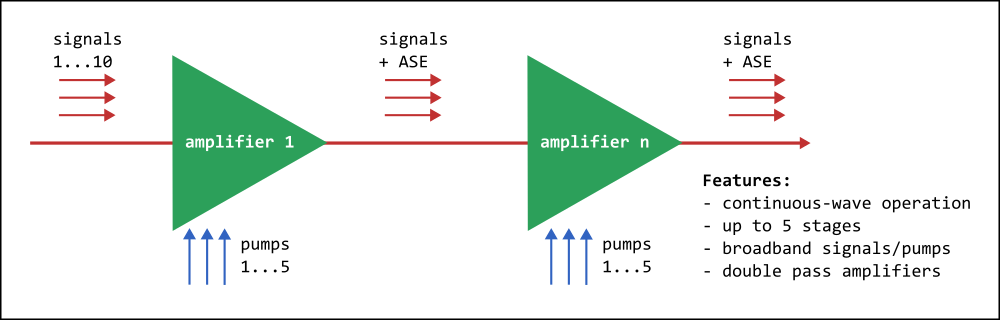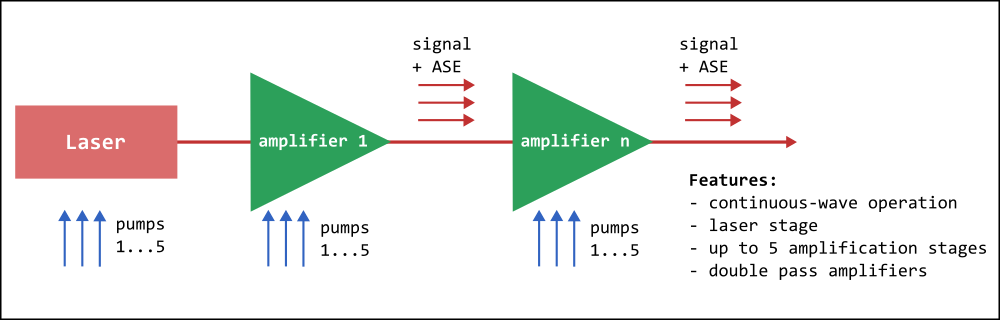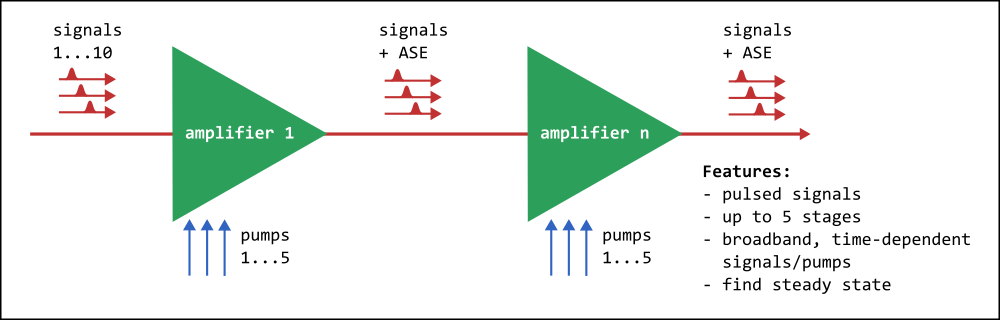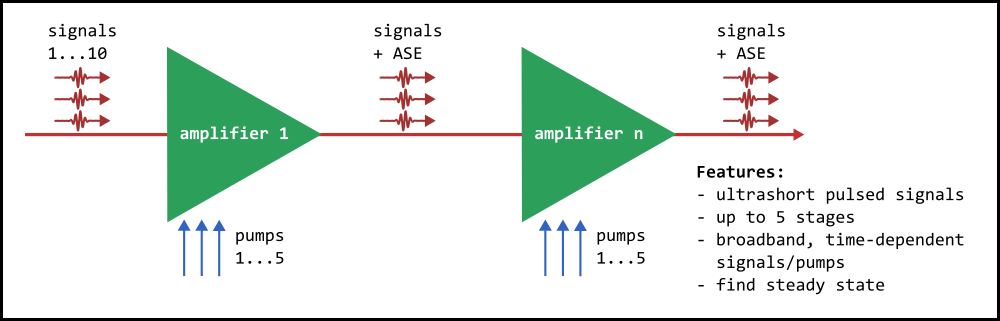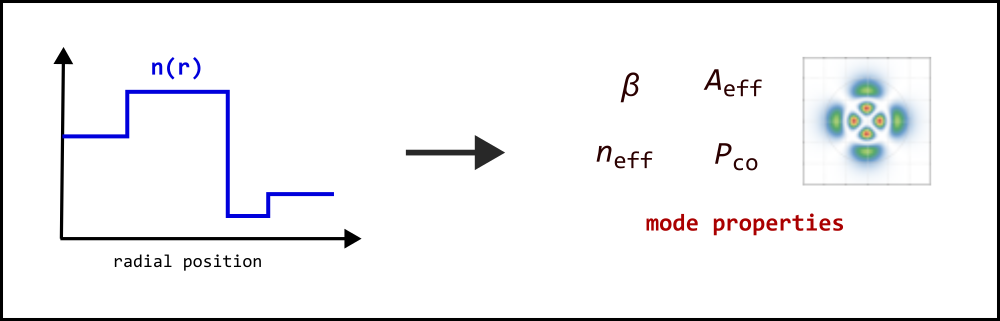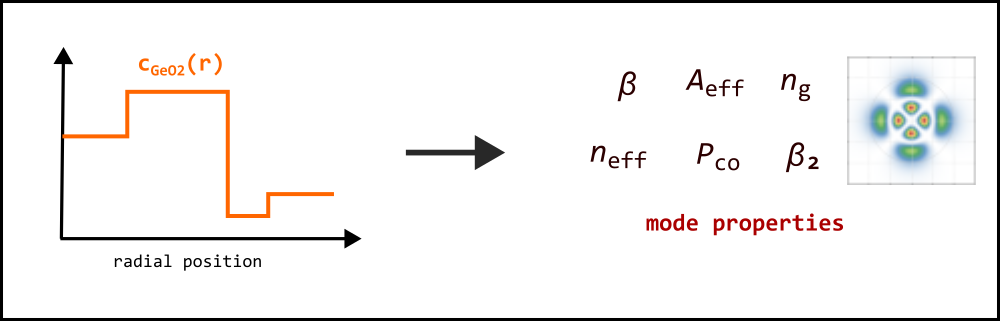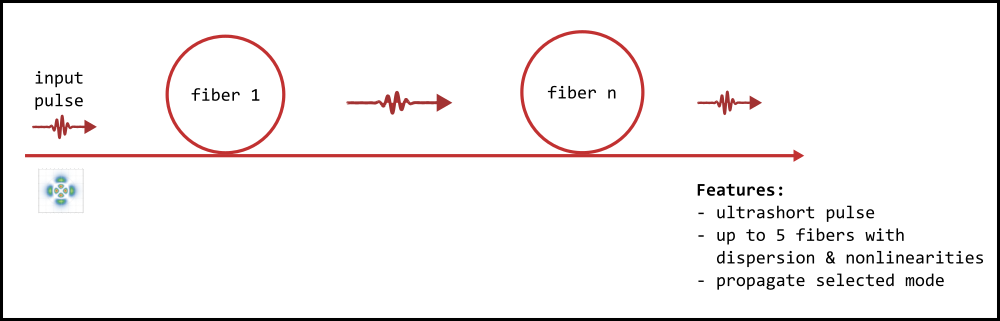Power Forms for Sophisticated Simulations Out of the Box (original) (raw)

RP Fiber Power — Simulation and Design Software for Fiber Optics, Amplifiers and Fiber Lasers
This great feature has been available since RP Fiber Power V8. Power Forms allow you to set up even sophisticated simulations in no time: just fill out the form and start the simulation!
So far, the following Power Forms are available:
(Click on the links or graphics to get more details on any particular form.)
Our Power Forms offer a unique blend of full power, flexibility and easy handling:
- Powerful simulation models directly out of the box, without any scripting done by you.
- Great ease of use: just fill in your input values, configure some diagrams, and execute (and in case of doubt, read clearly written documentation).
- Full flexibility: these forms are usable not only in simple cases, but even for most sophisticated simulations, including details which we never anticipated — see below for more details.
Going far beyond our many demo scripts, the Power Forms are carefully designed. For example, parts of the forms which are currently not relevant are hidden so that you are not distracted by irrelevant details. Outputs are provided either in numerical form within the form or as diagrams; there is a wide range of configurable diagrams.
Also, the Power Forms come with comprehensive documentation (substantially more detailed than here on the website): you can read what exactly is simulated, and how to configure it all.
Simulation Models
Examples of what you can do with the existing Power Forms:
- You can conveniently calculate all sorts of fiber mode properties, either based on a given refractive index profile or (in the case of germanosilicate fibers) based on a GeO2 concentration profile.
- They allow you to simulate even complex fiber amplifier systems:
- multiple input signals (continuous-wave, short pulses, or ultrashort pulses with great flexibility e.g. for tailored input pulse shapes), etc.
- multiple amplifier stages, each one having multiple pump sources, and wavelength-dependent losses between the stages
Flexibility of Power Forms
Usually, a form-based user interface for controlling a sophisticated model would not be very flexible, as a form defines a structure which is more or less limiting. However, we have developed various techniques to provide an amazing degree of flexibility:
- The Power Forms have plenty of features, e.g. for configuring the offered diagrams in quite some detail. These already cover most use cases.
- It may still happen that, for example, you need an additional curve drawn in a diagram, which is not directly offered, or even a whole additional diagram. That can be solved by entering some script code into certain form fields. (We are happy to help you with that.) That way, we can effectively extend the features of a form without extending the form code itself.
- If you need a more comprehensive extension — for example, additional input fields, the values of which influence the simulation –, you can make a copy of the Power Form and extend its code (again, of course, with our diligent help as needed). You will then have a tailored version of the form with basically unlimited possibilities.
- The vital point enabling this is that the Power Forms are not hard-coded in the software, but defined in scripts which you can copy and extend as needed.
Only if you want to do simulations outside the range covered by the Power Forms, you need a specially developed script for that.
Selecting a Power Form
The program offers an easy overview of available Power Forms, from where you can directly open one of them (or first get more details from the comprehensive documentation):

Just press “Start” to open any of those forms. Here is the beginning of one of them, where you can define up to 10 input pulses with different energies, temporal shapes, wavelengths, etc.:

The next part of the form is for defining up to five amplifier stages:
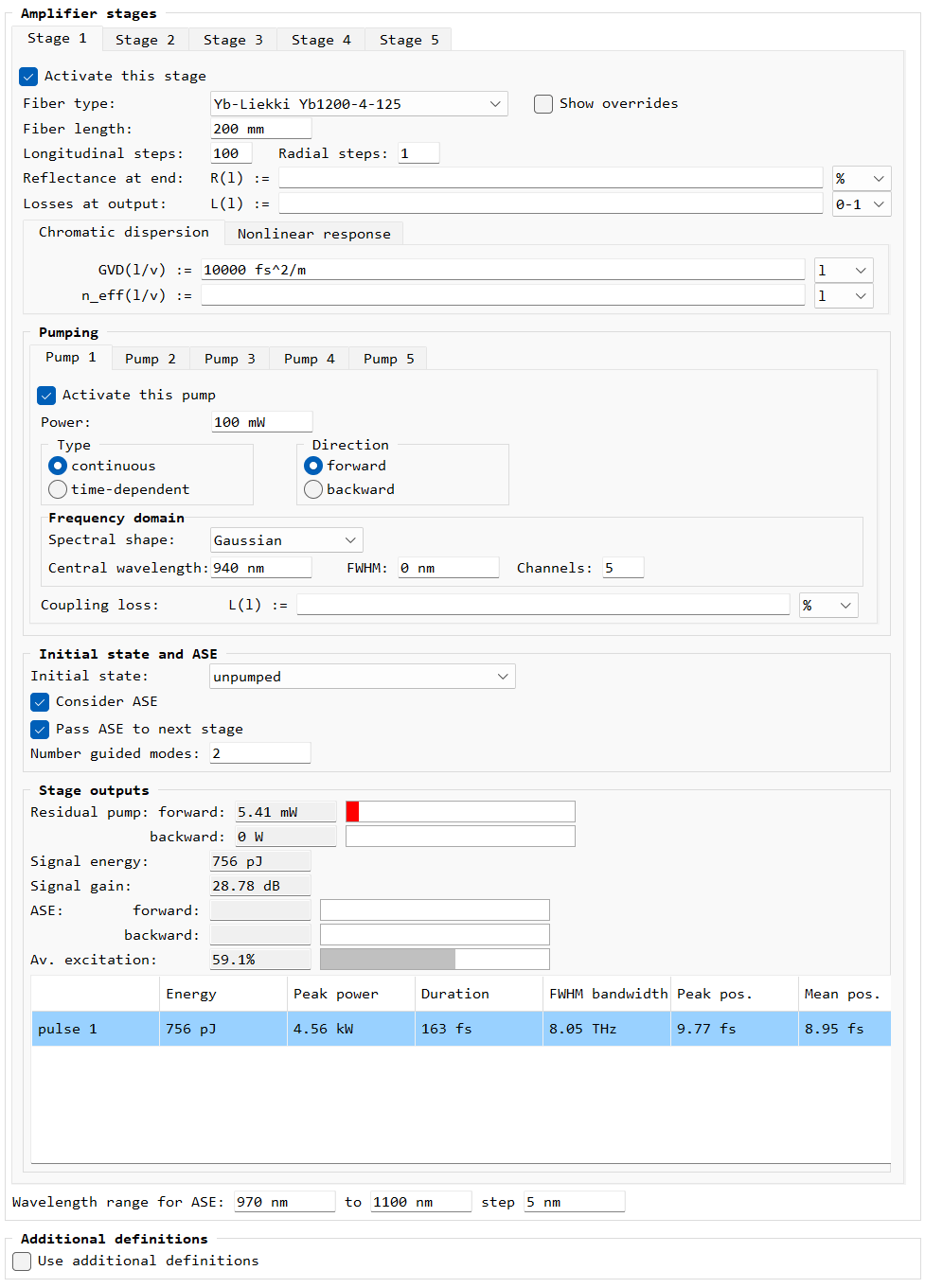
The end of the same form offers many configurable diagrams:
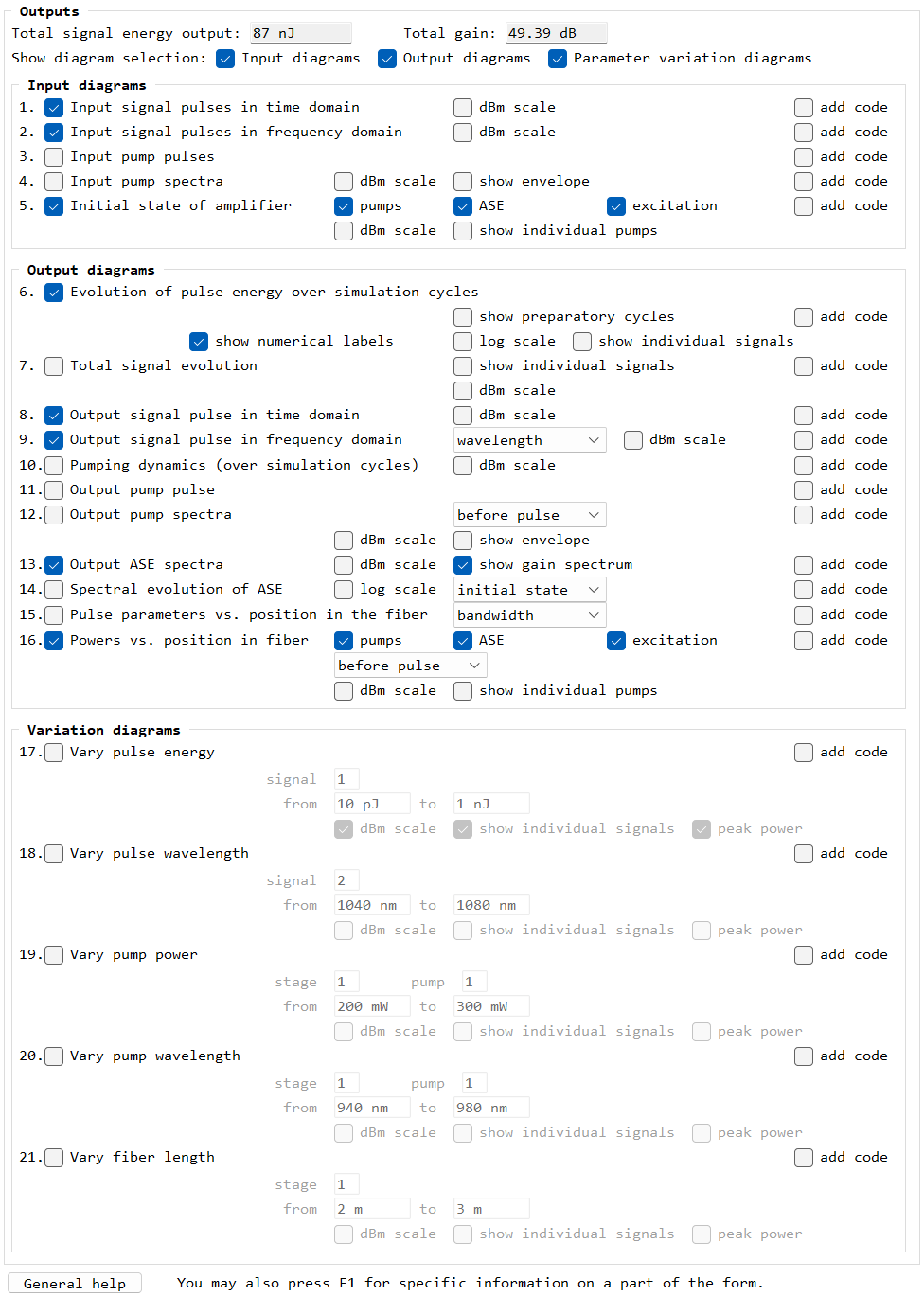
You see that the form offers a large number of options for configuring the simulation model and the displayed outputs. Out of the box, it already covers a broad range of applications without any scripting by the user.
The Video
Your browser does not support the video tag. However, you can download the video file.
Video 1: This also demonstrates the use of Power Forms.
If you have any further questions or need a quotation: Contact us