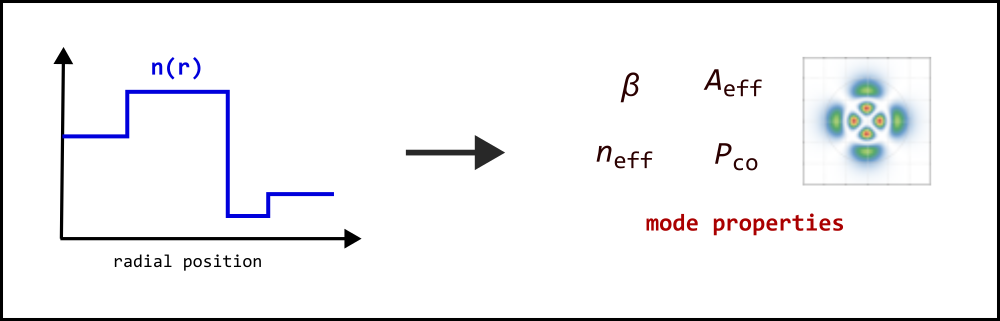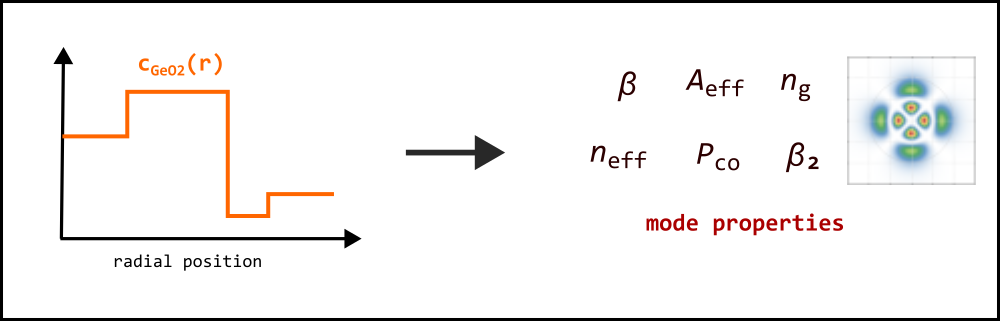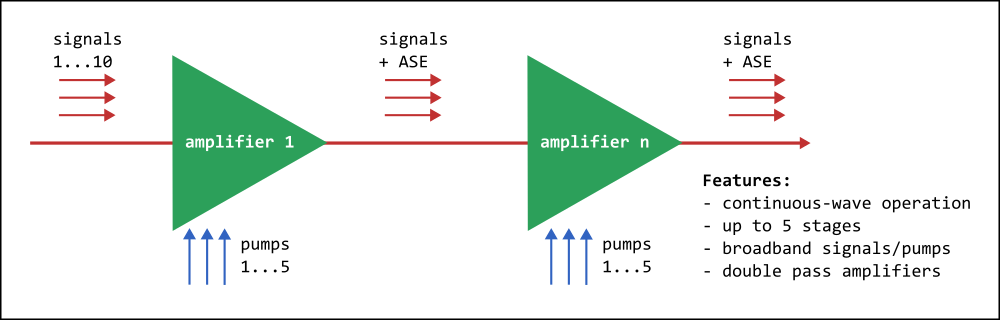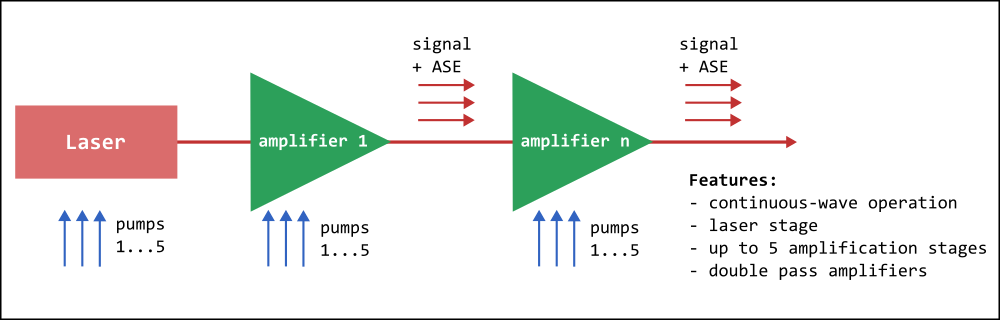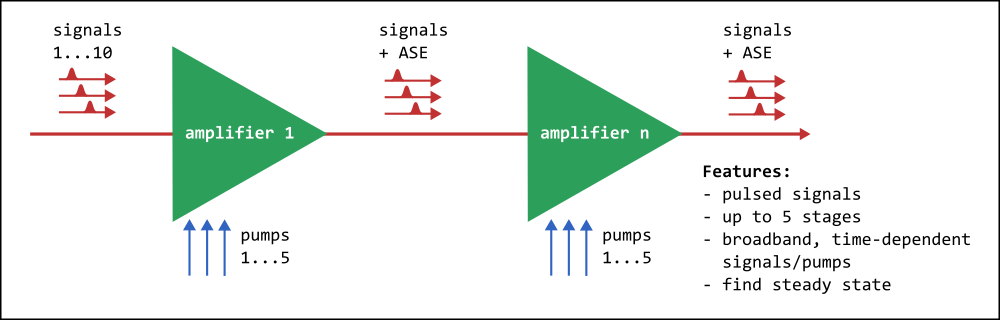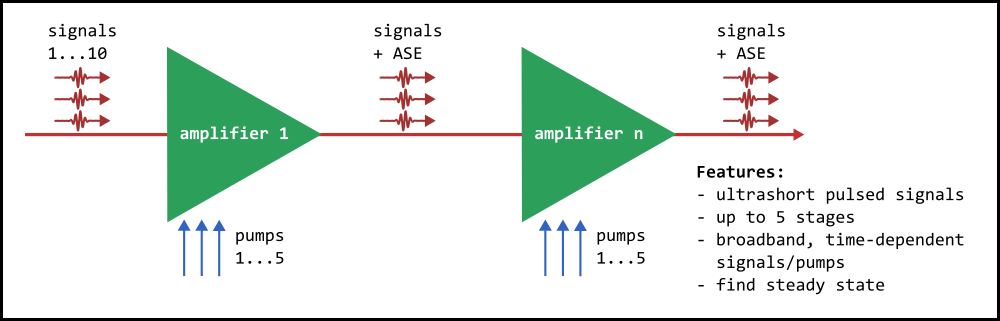Power Forms in RP Fiber Power V8: A Great Step Forward Concerning Usability (original) (raw)

Last year, we introduced the new version 8 of our flagship software product RP Fiber Power. It has already been described for a while on our website, but now I also want to use this news posting for explaining some thoughts behind our new concept for a much improved usability.
The Concept of Power Forms
The new core feature are so-called Power Forms. These are more than just some sophisticated forms, as many software packages have them. Rather, we managed to combine several important features with our neat concept:
Powerful Forms
First of all, the software comes with those very powerful forms, which allow one to set up even rather sophisticated simulation models – for example, for multi-stage ultrafast amplifier systems – simply by filling out the appropriate form. For example, you can
- define multiple input pulses with different wavelength, energy, duration, etc.,
- configure multiple amplifier stages, based on datasets for commercially available active fibers, and optionally some filters, switches and the like between the stages,
- set up the simulation for the amplification either for a single pulse (or set of pulses, if you have several) or for a certain number of pumping/amplification cycles, and
- configure a large set of diagrams to find out exactly what you need.
With all that, you can investigate a system in great detail, e.g. including the dynamical behavior of an amplifier system, reaching the final pulse energy only after multiple pumping/amplification cycles.
The forms are nicely worked out, e.g. to hide all those sections which are not relevant based on other settings. So the valuable screen space is well used for what is needed. That way we managed to combined great flexibility with good usability.
As an example, see the beginning of one of the forms, where you can define up to 10 input pulses:

The next part of the form is for defining multiple amplifier stages:
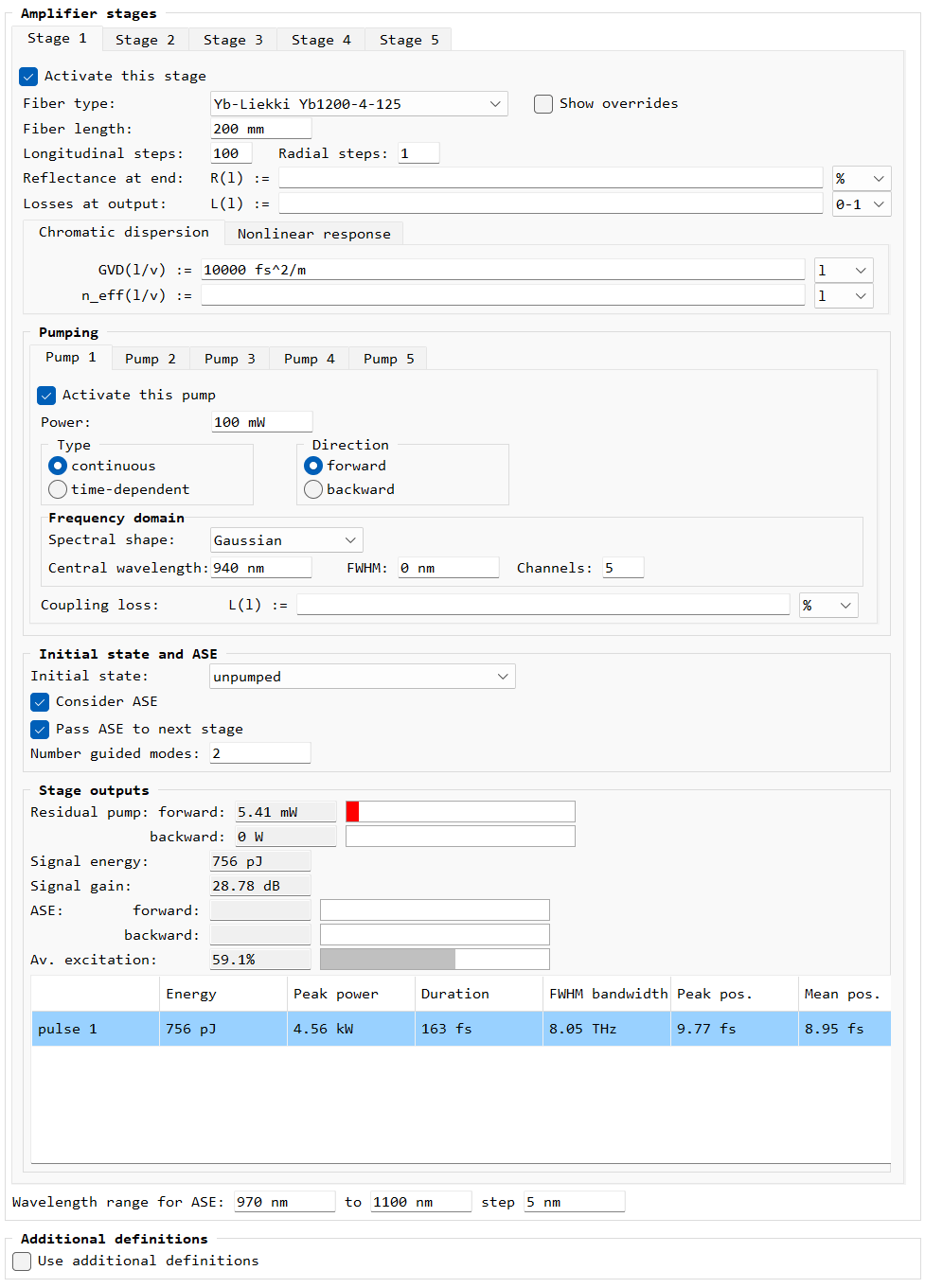
There is more than you can see here; for example, if you check “Show overrides”, you get various additional input fields, allowing you to override various properties of the selected fiber type.
Finally, you can configure the diagrams:
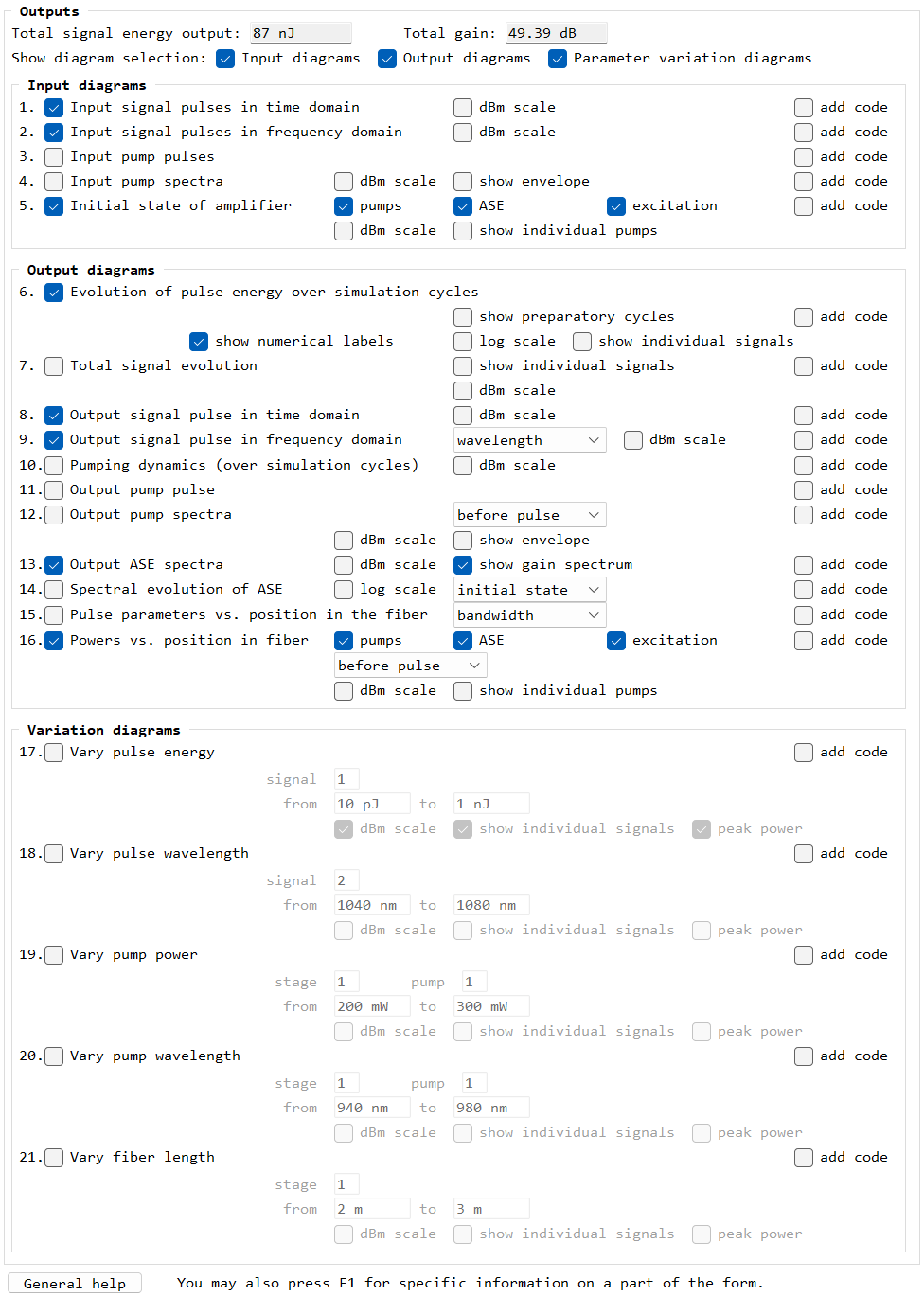
For example, for various diagrams you can select which curves are shown, whether to use a logarithmic axis scale, etc.
Available Forms
The available Power Forms cover the following areas:
Tailoring of Forms
Normally, the problem with forms is that while they are often easy to use, they offer only strictly limited flexibility. For example, you may choose between 10 different diagrams, but what if the needed one is not there? Just hope that the next software version a year later will provide it?
We solved this challenge not only by making the forms really powerful and flexible, but most importantly by allowing you the modify the Power Forms as you like. Both the form layout and the calculations to be done are defined in a script (one for each form, plus some include files). Through the user interface, you can easily get the relevant files copied to your work folder and continue working with those copies. For example, add a little code for an additional diagram, and you have it!
For smaller changes, such as adding another curve to an existing diagram, there is an even simpler solution: You can type a line of script code into the form (instead of making a new form script for that).
A remaining concern may be how to find out how exactly to define an additional curve or a whole new diagram. Here, you have two options:
- Read the comprehensive documentation, which carefully explains how it works.
- Or simply ask us: Every user license comes with some amount of technical support. It may take us maybe half an hour to add a specific diagram for you, consuming only a minor part of the included support time. And of course, you could purchase further support hours if needed.
So you are not let alone; we do our best to be very helpful.
How Does that Compare to Custom Forms?
Already with RP Fiber Power V6, we introduced custom forms, i.e., forms which are not hard-wired but defined in scripts, and thus can be tailored arbitrarily. So what's really new?
Power Forms are now essentially custom forms provided by us – and worked out in much greater detail than the previously provided demo files. The latter are kept much simpler; their purpose is to demonstrate the principles rather than covering as many situations as possible. In contrast, Power Forms are so flexible that you may entirely work with them without ever turning to scripting yourself.
For making the Power Forms so nice, we also developed additional features. For example, we can hide parts of a form based on other settings, in order to show only the currently relevant parts.
Further, the handling of Power Forms is made very convenient by nice integration in the user interface. Rather than using a file selector, you get a nice list of available Power Forms from which you can simply select one:

(There are more forms than shown here, e.g. also two for fiber mode calculations.)
Before starting with a form, you can select whether you want to keep the input data either in files at some standard location or in your work folder. So you can simply work with multiple input parameter sets (e.g. for multiple versions of your amplifier system, or multiple index profiles leading to different fiber modes), and you do not need to worry about where the Power Forms themselves are stored. But you will get those files if you order one to be copied to your work folder.
In 2023, we invested a huge amount of time into developing these Power Forms. Nevertheless, we increased the license prices only moderately, expecting to achieve substantial sales numbers. It was already encouraging that many existing users of early software versions, when told about the new V8, ordered the upgrade, and the feedback we obtain is very positive.
The Purpose
All this is not only nice, but has an important purpose: allowing many researchers as well as people working in industrial research and development to quickly get even sophisticated device and system simulations done. This is obviously very important for an efficient system development:
- Before actually building a system, or even before ordering its parts, you can find out whether your system design has a chance to meet your goals.
- If you find out on your computer that it won't, you can adjust the design until you have a working one, and only then go into time-consuming and costly ordering, building and testing.
That way, you can often far more quickly and cost-effectively reach your goals.
Nevertheless, many in industry and research still don't use modeling, and rather follow a trial & error approach. Presumably, it is often not because they are not aware of the great risk of spending overly long time, buying not usable parts, etc., but rather because they can't see a manageable path to get the required simulations done. After all, not everyone happens to be a simulation expert! However, high quality simulation & design software allows many more people to engage in efficient modeling.
So we expect that our Power Forms can substantially widen the range of possible users. If you are one of those not yet using it, contact us to get a quotation!
This article is a posting of the RP Photonics Software News, authored by Dr. Rüdiger Paschotta. You may link to this page, because its location is permanent.
Note that you can also receive the articles in the form of a newsletter or with an RSS feed.
Questions and Comments from Users
Here you can submit questions and comments. As far as they get accepted by the author, they will appear above this paragraph together with the author’s answer. The author will decide on acceptance based on certain criteria. Essentially, the issue must be of sufficiently broad interest.
Please do not enter personal data here. (See also our privacy declaration.) If you wish to receive personal feedback or consultancy from the author, please contact him, e.g. via e-mail.
By submitting the information, you give your consent to the potential publication of your inputs on our website according to our rules. (If you later retract your consent, we will delete those inputs.) As your inputs are first reviewed by the author, they may be published with some delay.