importTensorFlowNetwork - (To be removed) Import pretrained TensorFlow network - MATLAB (original) (raw)
(To be removed) Import pretrained TensorFlow network
Since R2021a
Syntax
Description
[net](#mw%5F89bde25b-204a-412a-92eb-fee99bcaf802) = importTensorFlowNetwork([modelFolder](#mw%5Ff9337226-5b84-4ed6-ae7a-709053a24c5d%5Fsep%5Fmw%5Fd56328f2-46c8-4f24-a1b2-65c43cb8a972)) imports a pretrained TensorFlow™ network from the folder modelFolder, which contains the model in the saved model format (compatible only with TensorFlow 2). The function can import TensorFlow networks created with the TensorFlow-Keras sequential or functional API. importTensorFlowNetwork imports the layers defined in the saved_model.pb file and the learned weights contained in the variables subfolder, and returns the networknet as a DAGNetwork or dlnetwork object.
importTensorFlowNetwork requires the Deep Learning Toolbox™ Converter for TensorFlow Models support package. If this support package is not installed, thenimportTensorFlowNetwork provides a download link.
Note
importTensorFlowNetwork tries to generate a custom layer when you import a custom TensorFlow layer or when the software cannot convert a TensorFlow layer into an equivalent built-in MATLAB® layer. For a list of layers for which the software supports conversion, see TensorFlow-Keras Layers Supported for Conversion into Built-In MATLAB Layers.
importTensorFlowNetwork saves the generated custom layers and the associated TensorFlow operators in the namespace+`modelFolder`.
importTensorFlowNetwork does not automatically generate a custom layer for each TensorFlow layer that is not supported for conversion into a built-in MATLAB layer. For more information on how to handle unsupported layers, see Tips.
[net](#mw%5F89bde25b-204a-412a-92eb-fee99bcaf802) = importTensorFlowNetwork([modelFolder](#mw%5Ff9337226-5b84-4ed6-ae7a-709053a24c5d%5Fsep%5Fmw%5Fd56328f2-46c8-4f24-a1b2-65c43cb8a972),[Name,Value](#namevaluepairarguments)) imports the pretrained TensorFlow network with additional options specified by one or more name-value arguments. For example, 'OutputLayerType','classification' imports the network as aDAGNetwork with a classification output layer appended to the end of the imported network architecture.
Examples
Import a pretrained TensorFlow network in the saved model format as a DAGNetwork object, and use the imported network to classify an image.
Specify the model folder.
if ~exist('digitsDAGnet','dir') unzip('digitsDAGnet.zip') end modelFolder = './digitsDAGnet';
Specify the class names.
classNames = {'0','1','2','3','4','5','6','7','8','9'};
Import a TensorFlow network in the saved model format. By default, importTensorFlowNetwork imports the network as a DAGNetwork object. Specify the output layer type for an image classification problem.
net = importTensorFlowNetwork(modelFolder,'OutputLayerType','classification','Classes',classNames)
Importing the saved model... Translating the model, this may take a few minutes... Finished translation. Assembling network... Import finished.
net = DAGNetwork with properties:
Layers: [13×1 nnet.cnn.layer.Layer]
Connections: [13×2 table]
InputNames: {'input_1'}
OutputNames: {'ClassificationLayer_activation_1'}Plot the network architecture.
plot(net) title('DAG Network Architecture')

Read the image you want to classify and display the size of the image. The image is a grayscale (one-channel) image with size 28-by-28 pixels.
digitDatasetPath = fullfile(toolboxdir('nnet'),'nndemos','nndatasets','DigitDataset'); I = imread(fullfile(digitDatasetPath,'5','image4009.png')); size(I)
Display the input size of the network. In this case, the image size matches the network input size. If they do not match, you must resize the image by using imresize(I, netInputSize(1:2)).
Classify the image using the pretrained network.
Display the image and the classification result.
imshow(I) title(['Classification result ' char(label)])

Import a pretrained TensorFlow Network in the saved model format as a dlnetwork object, and use the imported network to predict class labels.
Specify the model folder.
if ~exist('digitsDAGnet','dir') unzip('digitsDAGnet.zip') end modelFolder = './digitsDAGnet';
Specify the class names.
classNames = {'0','1','2','3','4','5','6','7','8','9'};
Import a TensorFlow network in the saved model format as a dlnetwork object.
net = importTensorFlowNetwork(modelFolder,'TargetNetwork','dlnetwork')
Importing the saved model... Translating the model, this may take a few minutes... Finished translation. Assembling network... Import finished.
net = dlnetwork with properties:
Layers: [12×1 nnet.cnn.layer.Layer]
Connections: [12×2 table]
Learnables: [6×3 table]
State: [0×3 table]
InputNames: {'input_1'}
OutputNames: {'activation_1'}
Initialized: 1Read the image you want to classify and display the size of the image. The image is a grayscale (one-channel) image with size 28-by-28 pixels.
digitDatasetPath = fullfile(toolboxdir('nnet'),'nndemos','nndatasets','DigitDataset'); I = imread(fullfile(digitDatasetPath,'5','image4009.png')); size(I)
Display the input size of the network. In this case, the image size matches the network input size. If they do not match, you must resize the image by using imresize(I, netInputSize(1:2)).
netInputSize = net.Layers(1).InputSize
netInputSize = 1×3
28 28 1Convert the image to a dlarray. Format the images with the dimensions 'SSCB' (spatial, spatial, channel, batch). In this case, the batch size is 1 and you can omit it ('SSC').
I_dlarray = dlarray(single(I),'SSCB');
Classify the sample image and find the predicted label.
prob = predict(net,I_dlarray); [~,label] = max(prob);
Display the image and the classification result.
imshow(I) title(['Classification result ' classNames{label}])
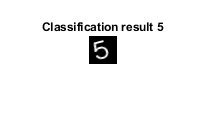
Import a pretrained TensorFlow network in the saved model format as a DAGNetwork object, and use the imported network to classify an image. The imported network contains layers that are not supported for conversion into built-in MATLAB layers. The software automatically generates custom layers when you import these layers.
This example uses the helper function findCustomLayers. To view the code for this function, see Helper Function.
Specify the model folder.
if ~exist('digitsDAGnetwithnoise','dir') unzip('digitsDAGnetwithnoise.zip') end modelFolder = './digitsDAGnetwithnoise';
Specify the class names.
classNames = {'0','1','2','3','4','5','6','7','8','9'};
Import a TensorFlow network in the saved model format. By default, importTensorFlowNetwork imports the network as a DAGNetwork object. Specify the output layer type for an image classification problem.
net = importTensorFlowNetwork(modelFolder,'OutputLayerType','classification','Classes',classNames);
Warning: 'importTensorFlowNetwork' is not recommended and will be removed in a future release. To import TensorFlow models, use importNetworkFromTensorFlow function.
Importing the saved model... Translating the model, this may take a few minutes... Finished translation. Assembling network... Import finished.
If the imported network contains layers not supported for conversion into built-in MATLAB layers, then importTensorFlowNetwork can automatically generate custom layers in place of these layers. importTensorFlowNetwork saves each generated custom layer to a separate .m file in the namespace +digitsDAGnetwithnoise in the current folder.
Find the indices of the automatically generated custom layers using the helper function findCustomLayers, and display the custom layers.
ind = findCustomLayers(net.Layers,'+digitsDAGnetwithnoise'); net.Layers(ind)
ans = 3×1 Layer array with layers:
1 'concatenate_1' Concatenate digitsDAGnetwithnoise.kConcatenate1Layer3826
2 'gaussian_noise_1' GaussianNoise digitsDAGnetwithnoise.kGaussianNoise1Layer3766
3 'gaussian_noise_2' GaussianNoise digitsDAGnetwithnoise.kGaussianNoise2Layer3791Plot the network architecture.
plot(net) title('DAG Network Architecture')

Read the image you want to classify.
digitDatasetPath = fullfile(toolboxdir('nnet'),'nndemos','nndatasets','DigitDataset'); I = imread(fullfile(digitDatasetPath,'5','image4009.png'));
Classify the image using the pretrained network.
Display the image and the classification result.
imshow(I) title(['Classification result ' char(label)])
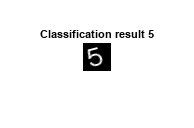
Helper Function
This section provides the code of the helper function findCustomLayers used in this example. findCustomLayers returns the indices of the custom layers that importTensorFlowNetwork automatically generates.
function indices = findCustomLayers(layers,Namespace)
s = what(['.' filesep Namespace]);
indices = zeros(1,length(s.m)); for i = 1:length(layers) for j = 1:length(s.m) if strcmpi(class(layers(i)),[Namespace(2:end) '.' s.m{j}(1:end-2)]) indices(j) = i; end end end
end
Input Arguments
Name of the folder containing the TensorFlow model, specified as a character vector or string scalar.modelFolder must be in the current folder, or you must include a full or relative path to the folder. modelFolder must contain the file saved_model.pb, and the subfolder variables. It can also contain the subfolders assets andassets.extra.
- The file
saved_model.pbcontains the model architecture and training options (for example, optimizer, losses, and metrics). - The subfolder
variablescontains the weights learned by the pretrained TensorFlow network. By default,importTensorFlowNetworkimports the weights. - The subfolder
assetscontains supplementary files (for example, vocabularies), which the model can use.importTensorFlowNetworkdoes not import the files inassets. - The subfolder
assets.extracontains supplementary files (for example, information for users), which coexist with the model.
Example: 'MobileNet'
Example: './MobileNet'
Name-Value Arguments
Specify optional pairs of arguments asName1=Value1,...,NameN=ValueN, where Name is the argument name and Value is the corresponding value. Name-value arguments must appear after other arguments, but the order of the pairs does not matter.
Before R2021a, use commas to separate each name and value, and enclose Name in quotes.
Example: importTensorFlowNetwork(modelFolder,'TargetNetwork','dagnetwork','OutputLayerType','classification') imports a network from modelFolder as a DAGNetwork object, saves the automatically generated custom layers in the namespace+modelFolder in the current folder, and appends a classification output layer to the end of the imported network architecture.
Name of the namespace in which importTensorFlowNetwork saves custom layers, specified as a character vector or string scalar. importTensorFlowNetwork saves the custom layers namespace +`Namespace` in the current folder. If you do not specify Namespace, thenimportTensorFlowNetwork saves the custom layers in a namespace named+[modelFolder](#mw%5Ff9337226-5b84-4ed6-ae7a-709053a24c5d%5Fsep%5Fmw%5Fd56328f2-46c8-4f24-a1b2-65c43cb8a972) in the current folder. For more information on namespaces, see Create Namespaces.
importTensorFlowNetwork tries to generate a custom layer when you import a custom TensorFlow layer or when the software cannot convert a TensorFlow layer into an equivalent built-in MATLAB layer. importTensorFlowNetwork saves each generated custom layer to a separate .m file in+`Namespace`. To view or edit a custom layer, open the associated .m file. For more information on custom layers, see Custom Layers.
The namespace +`Namespace` can also contain the inner namespace +ops. This inner namespace contains MATLAB functions corresponding to TensorFlow operators (see Supported TensorFlow Operators) that are used in the automatically generated custom layers.importTensorFlowNetwork saves the associated MATLAB function for each operator in a separate .m file in the inner namespace +ops. The object functions ofdlnetwork, such as the predict function, use these operators when interacting with the custom layers.
Example: Namespace="MobileNet"
Example: Namespace="CustomLayers"
Target type of Deep Learning Toolbox network, specified as 'dagnetwork' or'dlnetwork'.
- Specify
'TargetNetworkas'dagnetwork'to import the network as a DAGNetwork object. In this case, net must include an output layer specified by the TensorFlow saved model loss function or the name-value argument 'OutputLayerType'. - Specify
'TargetNetworkas'dlnetwork'to import the network as a dlnetwork object. In this case,netdoes not include an output layer.
Example: 'TargetNetwork','dlnetwork'
Type of output layer that importTensorFlowNetwork appends to the end of the imported network architecture, specified as 'classification','regression', or 'pixelclassification'. Appending a pixelClassificationLayer (Computer Vision Toolbox) object requires Computer Vision Toolbox™.
- If you specify 'TargetNetwork' as
'dagnetwork'and the saved model inmodelFolder does not specify a loss function, you must assign a value to the name-value argument'OutputLayerType'. A DAGNetwork object must have an output layer. - If you specify
'TargetNetwork'as'dlnetwork',importTensorFlowNetworkignores the name-value argument'OutputLayerType'. A dlnetwork object does not have an output layer.
Example: 'OutputLayerType','classification'
Size of the input images for the network, specified as a vector of two or three numerical values corresponding to [height,width] for grayscale images and [height,width,channels] for color images, respectively. The network uses this information when the saved_model.pb file inmodelFolder does not specify the input size.
Example: 'ImageInputSize',[28 28]
Classes of the output layer, specified as a categorical vector, string array, cell array of character vectors, or 'auto'. If you specify a string array or cell array of character vectors str, thenimportTensorFlowNetwork sets the classes of the output layer tocategorical(str,str). If Classes is'auto', then importTensorFlowNetwork sets the classes tocategorical(1:N), where N is the number of classes.
- If you specify 'TargetNetwork' as
'dagnetwork',importTensorFlowNetworkstores information on classes in the output layer of the DAGNetwork object. - If you specify
'TargetNetwork'as'dlnetwork',importTensorFlowNetworkignores the name-value argument'Classes'. A dlnetwork object does not have an output layer to store information on classes.
Example: 'Classes',{'0','1','3'}
Example: 'Classes',categorical({'dog','cat'})
Data Types: char | categorical | string | cell
Indicator to display import progress information in the command window, specified as a numeric or logical 1 (true) or 0 (false).
Example: 'Verbose','true'
Output Arguments
Pretrained TensorFlow network, returned as a DAGNetwork ordlnetwork object.
- Specify
'TargetNetworkas'dagnetwork'to import the network as aDAGNetworkobject. On theDAGNetworkobject, you then predict class labels by using theclassify function. - Specify
'TargetNetworkas'dlnetwork'to import the network as adlnetworkobject. On thedlnetworkobject, you then predict class labels by using thepredict function. Specify the input data as a dlarray using the correct data format (for more information, see the fmt argument ofdlarray).
More About
importTensorFlowNetwork supports the following TensorFlow-Keras layer types for conversion into built-in MATLAB layers, with some limitations.
* For a PReLU layer, importTensorFlowNetwork replaces a vector-valued scaling parameter with the average of the vector elements. You can change the parameter back to a vector after import. For an example, see Import Keras PReLU Layer.
importTensorFlowNetwork supports the following Keras loss functions:
mean_squared_errorcategorical_crossentropysparse_categorical_crossentropybinary_crossentropy
importTensorFlowNetwork supports the following TensorFlow operators for conversion into MATLAB functions with dlarray support.
| TensorFlow Operator | Corresponding MATLAB Function |
|---|---|
| Add | tfAdd |
| AddN | tfAddN |
| AddV2 | tfAdd |
| All | tfAll |
| Assert | assert |
| AvgPool | tfAvgPool |
| BatchMatMulV2 | tfBatchMatMulV2 |
| BiasAdd | tfBiasAdd |
| BroadcastTo | tfBroadcastTo |
| Cast | tfCast |
| ConcatV2 | tfCat |
| Const | None (translated to weights in custom layer) |
| Conv2D | tfConv2D |
| DepthToSpace | depthToSpace (Image Processing Toolbox) |
| DepthwiseConv2dNative | tfDepthwiseConv2D |
| Equal | == |
| Exp | exp |
| ExpandDims | tfExpandDims |
| Fill | tfFill |
| FusedBatchNormV3 | tfBatchnorm |
| GatherV2 | tfGather |
| Greater | gt> |
| GreaterEqual | ge,>= |
| Identity | None (translated to value assignment in custom layer) |
| IdentityN | tfIdentityN |
| L2Loss | tfL2Loss |
| LeakyRelu | leakyrelu |
| Less | lt, < |
| Log | log |
| MatMul | tfMatMul |
| MaxPool | tfMaxPool |
| Maximum | tfMaximum |
| Mean | tfMean |
| Minimum | tfMinimum |
| MirrorPad | tfMirrorPad |
| Mul | tfMul |
| NoOp | None (operator is ignored) |
| Neg | minus, - |
| NonMaxSuppressionV5 | tfNonMaxSuppressionV5 |
| Pack | tfStack |
| Pad | tfPad |
| PadV2 | tfPad |
| PartitionedCall | None (translated to function in custom layer methods) |
| Pow | power, .^ |
| Prod | tfProd |
| RandomStandardNormal | tfRandomStandardNormal |
| Range | tfRange |
| ReadVariableOp | None (translated to value assignment in custom layer) |
| RealDiv | tfDiv |
| Relu | relu |
| Relu6 | relu and min |
| Reshape | tfReshape |
| ResizeBilinear | dlresize (Image Processing Toolbox) |
| ResizeNearestNeighbor | dlresize (Image Processing Toolbox) |
| Rsqrt | sqrt |
| Select | tfSelect |
| Shape | tfShape |
| Sigmoid | sigmoid |
| Size | tfSize |
| Slice | tfSlice |
| Softmax | softmax |
| SpaceToDepth | spaceToDepth (Image Processing Toolbox) |
| Split | tfSplit |
| Square | .^2 |
| Sqrt | sqrt |
| SquaredDifference | tfMul or tfSub |
| Squeeze | tfSqueeze |
| StatefulPartitionedCall | None (translated to function in custom layer methods) |
| StopGradient | tfStopGradient |
| StridedSlice | tfStridedSlice or tfSqueeze |
| Sub | tfSub |
| Sum | tfSum |
| Tanh | tanh |
| Tile | tfTile |
| TopKV2 | tfTopKV2 |
| Transpose | tfTranspose |
| Unpack | tfUnpack |
| Where | tfWhere |
For more information on functions that operate on dlarray objects, see List of Functions with dlarray Support.
You can use MATLAB Coder™ or GPU Coder™ together with Deep Learning Toolbox to generate MEX, standalone CPU, CUDA® MEX, or standalone CUDA code for an imported network. For more information, see Generate Code and Deploy Deep Neural Networks.
- Use MATLAB Coder with Deep Learning Toolbox to generate MEX or standalone CPU code that runs on desktop or embedded targets. You can deploy generated standalone code that uses the Intel® MKL-DNN library or the ARM® Compute library. Alternatively, you can generate generic C or C++ code that does not call third-party library functions. For more information, see Deep Learning with MATLAB Coder (MATLAB Coder).
- Use GPU Coder with Deep Learning Toolbox to generate CUDA MEX or standalone CUDA code that runs on desktop or embedded targets. You can deploy generated standalone CUDA code that uses the CUDA deep neural network library (cuDNN), the TensorRT™ high performance inference library, or the ARM Compute library for Mali GPU. For more information, see Deep Learning with GPU Coder (GPU Coder).
importTensorFlowNetwork returns the networknet as a DAGNetwork or dlnetwork object. Both these objects support code generation. For more information on MATLAB Coder and GPU Coder support for Deep Learning Toolbox objects, see Supported Classes (MATLAB Coder) and Supported Classes (GPU Coder), respectively.
You can generate code for any imported network whose layers support code generation. For lists of the layers that support code generation with MATLAB Coder and GPU Coder, see Supported Layers (MATLAB Coder) and Supported Layers (GPU Coder), respectively. For more information on the code generation capabilities and limitations of each built-in MATLAB layer, see the Extended Capabilities section of the layer. For example, seeCode Generation and GPU Code Generation of imageInputLayer.
importTensorFlowNetwork does not execute on a GPU. However, importTensorFlowNetwork imports a pretrained neural network for deep learning as a DAGNetwork or dlnetwork object, which you can use on a GPU.
- If you import the network as a
DAGNetworkobject, you can make predictions with the imported network on either a CPU or GPU by using classify. Specify the hardware requirements using the name-value argumentExecutionEnvironment. For networks with multiple outputs, use the predict function forDAGNetworkobjects. - If you import the network as a
DAGNetworkobject, you can make predictions with the imported network on either a CPU or GPU by using predict. Specify the hardware requirements using the name-value argumentExecutionEnvironment. If the network has multiple outputs, specify the name-value argument ReturnCategorical astrue. - If you import the network as a
dlnetworkobject, you can make predictions with the imported network on either a CPU or GPU by using predict. The functionpredictexecutes on the GPU if either the input data or network parameters are stored on the GPU.- If you use minibatchqueue to process and manage the mini-batches of input data, the
minibatchqueueobject converts the output to a GPU array by default if a GPU is available. - Use dlupdate to convert the learnable parameters of a
dlnetworkobject to GPU arrays.
net = dlupdate(@gpuArray,net)
- If you use minibatchqueue to process and manage the mini-batches of input data, the
- You can train the imported network on either a CPU or GPU by using the trainnet and trainNetwork functions. To specify training options, including options for the execution environment, use the trainingOptions function. Specify the hardware requirements using the name-value argument
ExecutionEnvironment. For more information on how to accelerate training, see Scale Up Deep Learning in Parallel, on GPUs, and in the Cloud.
Using a GPU requires a Parallel Computing Toolbox™ license and a supported GPU device. For information about supported devices, seeGPU Computing Requirements (Parallel Computing Toolbox).
Tips
- If the imported network contains a layer not supported for conversion into a built-in MATLAB layer (see TensorFlow-Keras Layers Supported for Conversion into Built-In MATLAB Layers) and
importTensorFlowNetworkdoes not generate a custom layer, thenimportTensorFlowNetworkreturns an error. In this case, you can still useimportTensorFlowLayers to import the network architecture. - To use a pretrained network for prediction or transfer learning on new images, you must preprocess your images in the same way as the images that you use to train the imported model. The most common preprocessing steps are resizing images, subtracting image average values, and converting the images from BGR format to RGB format.
- To resize images, use imresize. For example,
imresize(image,[227 227 3]). - To convert images from RGB to BGR format, use flip. For example,
flip(image,3).
For more information about preprocessing images for training and prediction, see Preprocess Images for Deep Learning.
- To resize images, use imresize. For example,
- The members of the namespace
+[Namespace](#mw%5Ff9337226-5b84-4ed6-ae7a-709053a24c5d%5Fsep%5Fmw%5Fa5981c83-bd0a-495d-b83b-9431c1ab8094)(custom layers and TensorFlow operators) are not accessible if the namespace parent folder is not on the MATLAB path. For more information, see Namespaces and the MATLAB Path. - MATLAB uses one-based indexing, whereas Python® uses zero-based indexing. In other words, the first element in an array has an index of 1 and 0 in MATLAB and Python, respectively. For more information about MATLAB indexing, see Array Indexing. In MATLAB, to use an array of indices (
ind) created in Python, convert the array toind+1. - For more tips, see Tips on Importing Models from TensorFlow, PyTorch, and ONNX.
Alternative Functionality
Use importTensorFlowNetwork orimportTensorFlowLayers to import a TensorFlow network in the saved model format [2]. Alternatively, if the network is in HDF5 or JSON format, use importKerasNetwork orimportKerasLayers to import the network.
References
Version History
Introduced in R2021a
Starting in R2023b, the importTensorFlowNetwork function warns. Use importNetworkFromTensorFlow instead. TheimportNetworkFromTensorFlow function has these advantages overimportTensorFlowNetwork:
- Imports a TensorFlow model into a dlnetwork object in a single step
- Provides a simplified workflow for importing models with unknown input and output information
- Has improved name-value arguments that you can use to more easily specify import options
The importTensorFlowNetwork function returns an autogenerated custom layer for the TensorFlow-Keras Concatenate layer instead of the built-in Deep Learning Toolbox layer concatenationLayer ordepthConcatenationLayer. Previously, the function used concatenationLayer ordepthConcatenationLayer and assumed a concatenation axis value based on the input layer of the network being imported. However, for some complex networks this assumption might not be true. Therefore, the software uses an autogenerated custom layer to perform the concatenation. The autogenerated custom layer ensures the correct translation of the TensorFlow-Keras Concatenate layer into MATLAB at runtime.