Free DMG ISO UDF VMDK files opener, extractor utility (original) (raw)
| FAQ, HOW TO | | ONLINE TUTORIAL | | ISSUE TRACKER, CVE | | CHANGE LOG | | TOS, PRIVACY | | WHAT IS PEAZIP | | REVIEWS | | ----------------------------------- | | ----------------------------------- | | --------------------------------------- | | ---------------------------- | | --------------------------------------- | | ------------------------------------------- | | ------------------------------ |
How to extract ISO DMG UDF VMDK disk image files
Work with disk image files with PeaZip
PeaZip provides read only support (view, browse content, extract from) for many disk image standards, like ISO, UDF, MDF, Apple's DMG packages (common virtual disk images for software deployment on macOS / Mac OSX operating systems), IMA/IMG/IMZ images, Microsoft's VHD for Virtual PC, QCOW2 (QUEMU virtual disk), VMDK VMWare Virtual Machine Disk, VDI Oracle VirtualBox Virtual Drive Image.
This allows to unpack / disassemble disk images, in order to, in example, inspect package's content before mounting or installing it, or to explore the container to search for specific content - which can then be selectively disassembled from the image. Authoring and burning disk images is out of the scope of PeaZip.
The software also offers full read / write support for creating and extracting Microsoft WIM image files.
Following how-to instructions apply to ISO format as well as to all other read-supported image formats like Apple DMG, IMA, IMG, IMZ, MDF, Microsoft VHD, Oracle VDI, Qemu QCOW2, UDF, VMWare VMDK...
| Create ISO image file Update existing ISO archive PeaZip provides read only support (extractor / opener) to ISO, Apple macOS / OSX DMG, UDF, VMWare VMDK and other image files mentioned on this page: creation, editing and burning to physical support is not supported for those file types.To handle creation and modification of those image types it is recommended to use a proper authoring tool following each format's specifications. How to convert ISO image files File converterprocedure using Convert button extracts any read supported format (including iso, udf, dmg, vmdk, vdi, img...) and then re-pack it into any write-supported format (7z, arc, pea, tar, wim, zip...), optionally keeping or discarding original archives. 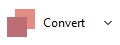 Vice versa is not supported, as PeaZip acts only as a reader / viewer and can't write to those formats. Manage encrypted image files In case the image file is password protected, you can add a password clicking on locker icon on PeaZip status bar when viewing the archive in the integrated file explorer, or the same icon in the extraction screen.
Vice versa is not supported, as PeaZip acts only as a reader / viewer and can't write to those formats. Manage encrypted image files In case the image file is password protected, you can add a password clicking on locker icon on PeaZip status bar when viewing the archive in the integrated file explorer, or the same icon in the extraction screen.  | | Open ISO files (and DMG, UDF, VMDK...) To open ISO file and view disk image's content, open it in PeaZip with double click (if file extension is associated with the application), or using system context menu "Open as archive" entry, that will attempt to read any user provided file type regardless file extension associations - this option is also available in PeaZip's context menuExtract ISO files (and DMG, UDF, VMDK...) Extract ISO file from the system Use context menu entry "Extract..." for full extraction screen GUI where to set output path and other iso extraction options Select one or more archives and use context menu entry Extract here or Extract here (to new folder) for quick extraction with no further confirmation Extract ISO file within PeaZip Extract button shows archive extraction screen providing access to all "unzip" options for iso extraction Extract all to... button activate a simplified dialog only asking for output path for extracting iso file to While browsing the iso image with PeaZip's viewer, simply drag & drop desired objects from the application to the system (easiest extraction method)
| | Open ISO files (and DMG, UDF, VMDK...) To open ISO file and view disk image's content, open it in PeaZip with double click (if file extension is associated with the application), or using system context menu "Open as archive" entry, that will attempt to read any user provided file type regardless file extension associations - this option is also available in PeaZip's context menuExtract ISO files (and DMG, UDF, VMDK...) Extract ISO file from the system Use context menu entry "Extract..." for full extraction screen GUI where to set output path and other iso extraction options Select one or more archives and use context menu entry Extract here or Extract here (to new folder) for quick extraction with no further confirmation Extract ISO file within PeaZip Extract button shows archive extraction screen providing access to all "unzip" options for iso extraction Extract all to... button activate a simplified dialog only asking for output path for extracting iso file to While browsing the iso image with PeaZip's viewer, simply drag & drop desired objects from the application to the system (easiest extraction method) 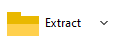 Open files inside ISO disk imageDoubleclick on a file inside the disk image to open it in preview mode, i.e. to inspect its content before extractionAs PeaZip handles iso files as archives, read more about how to extract archive files and how to extract selected files from archive, treating disk image files as "classic" archives. |
| ------------------------------------------------------------------------------------------------------------------------------------------------------------------------------------------------------------------------------------------------------------------------------------------------------------------------------------------------------------------------------------------------------------------------------------------------------------------------------------------------------------------------------------------------------------------------------------------------------------------------------------------------------------------------------------------------------------------------------------------------------------------------------------------------------------------------------------------------------------------------------------------------------------------------------------------------------------------------------------------------------------------------------------------------------------------------------------------------------------------------------------------------------------------------------------------------------------------------------------------------------------------------------------------------------------------------------------------------- | | ------------------------------------------------------------------------------------------------------------------------------------------------------------------------------------------------------------------------------------------------------------------------------------------------------------------------------------------------------------------------------------------------------------------------------------------------------------------------------------------------------------------------------------------------------------------------------------------------------------------------------------------------------------------------------------------------------------------------------------------------------------------------------------------------------------------------------------------------------------------------------------------------------------------------------------------------------------------------------------------------------------------------------------------------------------------------------------------------------------------------------------------------------------------------------------------------------------------------------------------------------------------------------------------------------------------------------------------------------------------------------------------------------------------------------------------------------------------------------------------------------------------------------------------------------------------------------------------------------------------------------------------------------------------------------------------------------------------------- |
Open files inside ISO disk imageDoubleclick on a file inside the disk image to open it in preview mode, i.e. to inspect its content before extractionAs PeaZip handles iso files as archives, read more about how to extract archive files and how to extract selected files from archive, treating disk image files as "classic" archives. |
| ------------------------------------------------------------------------------------------------------------------------------------------------------------------------------------------------------------------------------------------------------------------------------------------------------------------------------------------------------------------------------------------------------------------------------------------------------------------------------------------------------------------------------------------------------------------------------------------------------------------------------------------------------------------------------------------------------------------------------------------------------------------------------------------------------------------------------------------------------------------------------------------------------------------------------------------------------------------------------------------------------------------------------------------------------------------------------------------------------------------------------------------------------------------------------------------------------------------------------------------------------------------------------------------------------------------------------------------------- | | ------------------------------------------------------------------------------------------------------------------------------------------------------------------------------------------------------------------------------------------------------------------------------------------------------------------------------------------------------------------------------------------------------------------------------------------------------------------------------------------------------------------------------------------------------------------------------------------------------------------------------------------------------------------------------------------------------------------------------------------------------------------------------------------------------------------------------------------------------------------------------------------------------------------------------------------------------------------------------------------------------------------------------------------------------------------------------------------------------------------------------------------------------------------------------------------------------------------------------------------------------------------------------------------------------------------------------------------------------------------------------------------------------------------------------------------------------------------------------------------------------------------------------------------------------------------------------------------------------------------------------------------------------------------------------------------------------------------------- |
What are ISO, DMG, UDF, VMDK disk images
Specs of disk image files formats
PeaZip supports reading .ISO and other common disk image formats, such as Apple DMG (commonly used on macOS / OSX operating systems), UDF, and viewing many virtual machine disk image types including VMDK VMWare virtual disks, QCOW2, Oracle VDI, Microsoft Virual Hard Disk VDH files, as well as general purpose image formats as IMA, IMG, and MDF.
Burning ISO or other images to CD/DVD supports is currently out of the scope of the application, and it is not implemented.
PeaZip also features support to reading and writing WIM filest, new Microsoft Windows Image Format (WIM)for data distribution based on disk images, superseding older CAB packages format.
External online resources about image file types: DMG Apple Disk Image, ISO
Apple Disk Image, ISO , UDF
, UDF Universal File Format entries on Wikipedia, VMDK
Universal File Format entries on Wikipedia, VMDK file format and Open Virtualization Format OVF
file format and Open Virtualization Format OVF standard initiative.
standard initiative.
| .DMG DMG extension designates Apple Disk Image format, commonly employed for software and data package distribution on macOS / Mac OSX platform, storing content in Universal Disk Image Format (UDIF data format).PeaZip supports opening (mounting), browsing and extracting content from DMG disk images, but cannot create dmg packages, nor update existing dmg files. | .ISO Uncompressed sector-based imaging format storing binary digital copy, sector-by-sector, of an optical disk support, filesystem agnostic (may contain in example an ISO 9660 file system, as well as other file systems), commonly used to save as single archive file a data CD, DVD, or Blu-Ray disk.PeaZip supports opening (mounting), browsing and extracting content from iso disk images. Creation of ISO images, or burning disk images to physical media supports, is beyond the scope of the program. |
|---|---|
| .UDFUDF extension designates Universal File Format, an open standard (ISO 13346, created by Optical Storage Technology Association) for data storage, developed for overcoming limitations of older ISO 9660 standard.PeaZip provides read-only support for that file type; the application supports opening (mounting), browsing and extracting content from udf disk images. | Other disk image formats PeaZip supports (read-only) multiple virtual disk imaging types, as IMA, IMG, IMZ, MDF (Alcohol 120 image files), and many virtual machine disk formats like QCOW2 (for QUEMU full-system emulator), VMDK (for VMWare virtualization software family), VDI for Oracle VirtualBox, and Microsoft Virtual PC's Virtual Hard Disk format VHD. |
Synopsis: Work with PeaZip as free ISO files opener, extractor software. How to open, convert, extract content from DMG ISO UDF VMDK disk images as archives on Windows, Linux. Extract single file form iso images. Manage encrypted image files. What are disk image files: Apple DMG, IMG, ISO, QCOW2, UDF, VDI, VMDK...
Topics: iso file extension, udf format, dmg Apple disk images
PeaZip > FAQ > Free DMG ISO UDF VMDK files opener, extractor utility
 WORK WITH SUPPORTED FILE TYPES
WORK WITH SUPPORTED FILE TYPES
Create, open, extract 7Z files
Create, open, extract ARC files
Create, open, extract Brotli files
Compress, decompress Bzip2 files
Compress, decompress GZip files
Open and extract DMG, ISO, UDF disk images
Create, open, extract PAQ, LPAQ, ZPAQ files
PEA: Pack Encrypt Authenticate
Create, open, extract TAR, TGZ, TBZ files
Create, open, extract WIM disk images
Create, open, extract ZIP files
