L_FunctionalLightBitmap (original) (raw)
Summary
Adds light to the bitmap according to a function-based distribution. This light will be generated by one of the following methods: linear, quadratic, sine, cosine, or using freehand points.
Syntax
#include "l_bitmap.h"
L_LTIMGSFX_API L_INT L_FunctionalLightBitmap(pBitmap, pLightParams, uFlags)
Parameters
pBITMAPHANDLE pBitmap
Pointer to the bitmap handle referencing the bitmap to be modified.
pLIGHTPARAMS pLightParams
Pointer to the LIGHTPARAMS structure that contains information about the required light.
L_UINT32 uFlags
Reserved for future use. Must be 0.
Returns
| Value | Meaning |
|---|---|
| SUCCESS | The function was successful. |
| < 1 | An error occurred. Refer to Return Codes. |
Comments
This function does not support signed data images. It returns the error code ERROR_SIGNED_DATA_NOT_SUPPORTED if a signed data image is passed to this function.
Controls the brightness of the bitmap according to the method selected for generating the light.
This function supports all bits/pixel supported by LEADTOOLS.
This function supports 12 and 16-bit grayscale and 48 and 64-bit color images. Support for 12 and 16-bit grayscale and 48 and 64-bit color images is available in the Document and Medical Imaging toolkits.
To update a status bar or detect a user interrupt during execution of this function, Refer to L_SetStatusCallback.
This function does not support 32-bit grayscale images. It returns the error code ERROR_GRAY32_UNSUPPORTED if a 32-bit grayscale image is passed to this function.
Functional Light Function - Before

Functional Light Function - After
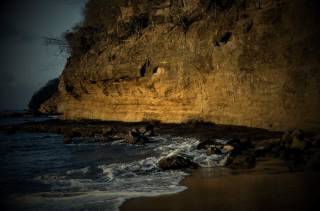
View additional platform support for this Functional Light function.
Required DLLs and Libraries
- LTIMGSFX
- For a listing of the exact DLLs and Libraries needed, based on the toolkit version, refer to Files To Be Included With Your Application.
Platforms
Win32, x64.
See Also
Functions
- L_AddBitmapNoise
- L_EmbossBitmap
- L_MosaicBitmap
- L_MotionBlurBitmap
- L_OilifyBitmap
- L_PosterizeBitmap
- L_RemoveRedeyeBitmap
- L_SolarizeBitmap
- L_UnderlayBitmap
- L_BumpMapBitmap
- L_CubismBitmap
- L_DrawStarBitmap
- L_DryBitmap
- L_FreePlaneBendBitmap
- L_FreeRadBendBitmap
- L_GlassEffectBitmap
- L_GlowFilterBitmap
- L_LensFlareBitmap
- L_LightBitmap
- L_OceanBitmap
- L_PlaneBendBitmap
- L_PlaneBitmap
- L_SampleTargetBitmap
- L_TunnelBitmap
- L_BendingBitmap
- L_CylindricalBitmap
- L_FreeHandShearBitmap
- L_FreeHandWaveBitmap
- L_ImpressionistBitmap
- L_PixelateBitmap
- L_PolarBitmap
- L_PunchBitmap
- L_RadialBlurBitmap
- L_RadWaveBitmap
- L_RippleBitmap
- L_SpherizeBitmap
- L_SwirlBitmap
- L_WaveBitmap
- L_WindBitmap
- L_ZoomBlurBitmap
- L_ZoomWaveBitmap
- L_DiceEffectBitmap
- L_RingEffectBitmap
- L_BricksTextureBitmap
- L_CanvasBitmap
- L_CloudsBitmap
- L_ColoredBallsBitmap
- L_DiffuseGlowBitmap
- L_DisplaceMapBitmap
- L_FragmentBitmap
- L_HalfTonePatternBitmap
- L_MaskConvolutionBitmap
- L_MosaicTilesBitmap
- L_OffsetBitmap
- L_PerspectiveBitmap
- L_PlasmaFilterBitmap
- L_PointillistBitmap
- L_RomanMosaicBitmap
- L_VignetteBitmap
- L_ZigZagBitmap
Topics
Example
This example loads a bitmap and generates a linear lighting effect with a center at (uXOrigin,uYOrigin).
L_INT FunctionalLightBitmapExample(L_VOID)
{
L_INT nRet;
BITMAPHANDLE LeadBitmap; /* Bitmap handle to hold the loaded image. */
LIGHTPARAMS LightParams;
/* Load the bitmap, keeping the bits per pixel of the file */
nRet = L_LoadBitmap(MAKE_IMAGE_PATH(TEXT("IMAGE1.CMP")), &LeadBitmap, sizeof(BITMAPHANDLE), 0, ORDER_BGR, NULL, NULL);
if (nRet != SUCCESS)
return nRet;
/* Initialize all needed members in the LIGHTPARAMS structure to achieve the linear lighting effect. */
LightParams.uStructSize = sizeof(LIGHTPARAMS);
LightParams.uRAmp = 75;
LightParams.uFlags = FL_LINEAR_QUADRATIC | FL_LINEAR_OUTER;
LightParams.uXOrigin = (L_UINT)(LeadBitmap.Width / 2);
LightParams.uYOrigin = (L_UINT)(LeadBitmap.Height / 2);
/* Apply the linear lighting effect */
nRet = L_FunctionalLightBitmap(&LeadBitmap, &LightParams, 0);
if (nRet != SUCCESS)
return nRet;
nRet = L_SaveBitmap(MAKE_IMAGE_PATH(TEXT("Result.BMP")), &LeadBitmap, FILE_BMP, 24, 0, NULL);
if (nRet != SUCCESS)
return nRet;
//free bitmap
if (LeadBitmap.Flags.Allocated)
L_FreeBitmap(&LeadBitmap);
return SUCCESS;
}
LEADTOOLS Raster Imaging C API Help