PhrozenSmoke LLC: Solution Architecture, Data Architecture, Business Analysis, Project Management, Full Stack Development, Technical Writing (original) (raw)
 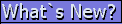  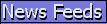      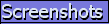 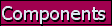 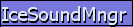  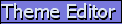        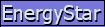 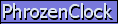     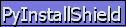     My Projects: Gyach Enhanced pY! Voice Chat IceWM Control Panel gAnim8 Pythonol PHPaint Site Powered By: PHPaintand My Projects: Gyach Enhanced pY! Voice Chat IceWM Control Panel gAnim8 Pythonol PHPaint Site Powered By: PHPaintand |
   A full-featured, multi-language, Gtk-based control panel targeted toward IceWMhttp://icesoundmanager.sourceforge.nethttp://sourceforge.net/projects/icesoundmanager/Download Translators: Contribute! Developer's Release Support Forum LATEST NEWS [4/29/2005]: These pages have just moved to a NEW SERVER. The site might be under construction for some time. LATEST NEWS [8/18/2004]: IceWMCP version 3.2 is now available. This release patches bugs that many users of Python 2.3 experienced. Support has been added for the latest features of IceWM 1.2.14 / 1.2.15. A French translation has been added, and the Russian translation has been updated. The IceMe menu editor now saves non-English characters in the menu file correctly. A big THANK YOU to the following people: French Translation Added By - Yves Perraudin (yploglib ['at'] free.fr), R�gis D�camps (decamps ['at'] users.sf.net), and Simon Gauthier (joy3k ['at'] hotmail.com). Russian Translation Updates By - Vasya a.k.a Vasiliy Leushin (basileus ['at'] newmail.ru). Thank you all for your hard work and patience with me. :-) DOWNLOAD List of New Features LATEST NEWS [8/18/2004]: The following applications have just been released: IcePref2 3.4, IcePref2 Theme Designer 3.2, PhrozenClock 3.2, IceSoundManager 3.2, GtkPCCard 1.6, and IceWMCP Tray Icon Plug-in 0.2 Download IceWM Control Panel: PySpool Screenshots Help PySpool is a handy LPRng printer spool manager. It is part of another project of mine, called PyPrint. You should see my official PyPrint home page for more detailed information on this tool: http://pythonol.sourceforge.net/pyprint.php SCREEN SHOTS A full-featured, multi-language, Gtk-based control panel targeted toward IceWMhttp://icesoundmanager.sourceforge.nethttp://sourceforge.net/projects/icesoundmanager/Download Translators: Contribute! Developer's Release Support Forum LATEST NEWS [4/29/2005]: These pages have just moved to a NEW SERVER. The site might be under construction for some time. LATEST NEWS [8/18/2004]: IceWMCP version 3.2 is now available. This release patches bugs that many users of Python 2.3 experienced. Support has been added for the latest features of IceWM 1.2.14 / 1.2.15. A French translation has been added, and the Russian translation has been updated. The IceMe menu editor now saves non-English characters in the menu file correctly. A big THANK YOU to the following people: French Translation Added By - Yves Perraudin (yploglib ['at'] free.fr), R�gis D�camps (decamps ['at'] users.sf.net), and Simon Gauthier (joy3k ['at'] hotmail.com). Russian Translation Updates By - Vasya a.k.a Vasiliy Leushin (basileus ['at'] newmail.ru). Thank you all for your hard work and patience with me. :-) DOWNLOAD List of New Features LATEST NEWS [8/18/2004]: The following applications have just been released: IcePref2 3.4, IcePref2 Theme Designer 3.2, PhrozenClock 3.2, IceSoundManager 3.2, GtkPCCard 1.6, and IceWMCP Tray Icon Plug-in 0.2 Download IceWM Control Panel: PySpool Screenshots Help PySpool is a handy LPRng printer spool manager. It is part of another project of mine, called PyPrint. You should see my official PyPrint home page for more detailed information on this tool: http://pythonol.sourceforge.net/pyprint.php SCREEN SHOTS 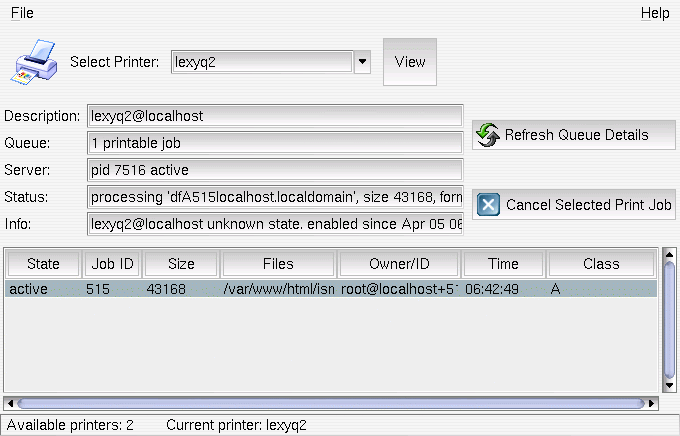 [CLICK IMAGE TO ENLARGE] HELP: PySpool Overview The IceWM Control Panel (IceWMCP) PySpool tool allows you to easily manage the printer spool on your system . This tool requires LPRng (http://www.lprng.com) to be installed on your system . Other printing systems, such as CUPS, are not supported by this tool . Viewing Printers To view a specific printer, select the printer's name from the list 'Select Printer:' , then click the 'View' button . If no printer's are listed, PySpool was unable to find any printers on your system . This may indicate a poorly installed or out-dated version of LPRng , or a problem connecting to or communicating with the 'lpd' server . Printer Information Information about the selected printer is displayed in the following areas: Description, Queue, Server, Status, Info . Printer Jobs Window Current print jobs are shown at the bottom of the main PySpool window, in a scrollable window, containing such information as 'State' , 'Job ID' , and 'Size' . This window contains a list of documents currently scheduled to be printed by LPrng . Refresh Queue Details Click the button 'Refresh Queue Details' to get an updated list of print jobs and printer information . Normally, updated information is retrieved automatically and continuously . Cancelling Print Jobs Generally, you have to be 'root ' to cancel current print jobs . To cancel a print job, select the job you wish to cancel from the list of jobs in the 'printer jobs window' . Click the button 'Cancel Selected Print Job' . Exiting the Program To exit the program, click File -> Exit on the menu, or press Ctrl+Q on your keyboard . Checking for New Versions of the Software To check for a newer version of the program click File -> Check for newer versions of this program.. . on the menu, or press Ctrl+U on your keyboard . This feature requires a working connection to the internet . Launching Random Programs You may launch a random program on your system by clicking File -> Run.. . on the menu, or press Ctrl+R on your keyboard . Reporting Problems You may report problems using this software by clicking Help -> Send A Bug Report.. . on the menu, or press F5 on your keyboard . You will be shown detailed instructions to guide you through the short process . [CLICK IMAGE TO ENLARGE] HELP: PySpool Overview The IceWM Control Panel (IceWMCP) PySpool tool allows you to easily manage the printer spool on your system . This tool requires LPRng (http://www.lprng.com) to be installed on your system . Other printing systems, such as CUPS, are not supported by this tool . Viewing Printers To view a specific printer, select the printer's name from the list 'Select Printer:' , then click the 'View' button . If no printer's are listed, PySpool was unable to find any printers on your system . This may indicate a poorly installed or out-dated version of LPRng , or a problem connecting to or communicating with the 'lpd' server . Printer Information Information about the selected printer is displayed in the following areas: Description, Queue, Server, Status, Info . Printer Jobs Window Current print jobs are shown at the bottom of the main PySpool window, in a scrollable window, containing such information as 'State' , 'Job ID' , and 'Size' . This window contains a list of documents currently scheduled to be printed by LPrng . Refresh Queue Details Click the button 'Refresh Queue Details' to get an updated list of print jobs and printer information . Normally, updated information is retrieved automatically and continuously . Cancelling Print Jobs Generally, you have to be 'root ' to cancel current print jobs . To cancel a print job, select the job you wish to cancel from the list of jobs in the 'printer jobs window' . Click the button 'Cancel Selected Print Job' . Exiting the Program To exit the program, click File -> Exit on the menu, or press Ctrl+Q on your keyboard . Checking for New Versions of the Software To check for a newer version of the program click File -> Check for newer versions of this program.. . on the menu, or press Ctrl+U on your keyboard . This feature requires a working connection to the internet . Launching Random Programs You may launch a random program on your system by clicking File -> Run.. . on the menu, or press Ctrl+R on your keyboard . Reporting Problems You may report problems using this software by clicking Help -> Send A Bug Report.. . on the menu, or press F5 on your keyboard . You will be shown detailed instructions to guide you through the short process . |
|---|
IceWM Control Panel is Copyright (c) 2002-2005 by Erica Andrews (PhrozenSmoke ['at'] yahoo.com).
See the license and copyright documents for more legal information regarding this software.