Version 0.14.0 (May 31 , 2014) — pandas 3.0.0.dev0+2099.g3832e85779 documentation (original) (raw)
This is a major release from 0.13.1 and includes a small number of API changes, several new features, enhancements, and performance improvements along with a large number of bug fixes. We recommend that all users upgrade to this version.
- Highlights include:
- Officially support Python 3.4
- SQL interfaces updated to use
sqlalchemy, See Here. - Display interface changes, See Here
- MultiIndexing Using Slicers, See Here.
- Ability to join a singly-indexed DataFrame with a MultiIndexed DataFrame, see Here
- More consistency in groupby results and more flexible groupby specifications, See Here
- Holiday calendars are now supported in
CustomBusinessDay, see Here - Several improvements in plotting functions, including: hexbin, area and pie plots, see Here.
- Performance doc section on I/O operations, See Here
- Other Enhancements
- API Changes
- Text Parsing API Changes
- Groupby API Changes
- Performance Improvements
- Prior Deprecations
- Deprecations
- Known Issues
- Bug Fixes
Warning
In 0.14.0 all NDFrame based containers have undergone significant internal refactoring. Before that each block of homogeneous data had its own labels and extra care was necessary to keep those in sync with the parent container’s labels. This should not have any visible user/API behavior changes (GH 6745)
API changes#
read_exceluses 0 as the default sheet (GH 6573)ilocwill now accept out-of-bounds indexers for slices, e.g. a value that exceeds the length of the object being indexed. These will be excluded. This will make pandas conform more with python/numpy indexing of out-of-bounds values. A single indexer that is out-of-bounds and drops the dimensions of the object will still raiseIndexError(GH 6296, GH 6299). This could result in an empty axis (e.g. an empty DataFrame being returned)
In [1]: dfl = pd.DataFrame(np.random.randn(5, 2), columns=list('AB'))
In [2]: dfl
Out[2]:
A B
0 0.469112 -0.282863
1 -1.509059 -1.135632
2 1.212112 -0.173215
3 0.119209 -1.044236
4 -0.861849 -2.104569
[5 rows x 2 columns]
In [3]: dfl.iloc[:, 2:3]
Out[3]:
Empty DataFrame
Columns: []
Index: [0, 1, 2, 3, 4]
[5 rows x 0 columns]
In [4]: dfl.iloc[:, 1:3]
Out[4]:
B
0 -0.282863
1 -1.135632
2 -0.173215
3 -1.044236
4 -2.104569
[5 rows x 1 columns]
In [5]: dfl.iloc[4:6]
Out[5]:
A B
4 -0.861849 -2.104569
[1 rows x 2 columns]
These are out-of-bounds selections
dfl.iloc[[4, 5, 6]]
IndexError: positional indexers are out-of-bounds
dfl.iloc[:, 4]
IndexError: single positional indexer is out-of-bounds
- Slicing with negative start, stop & step values handles corner cases better (GH 6531):
df.iloc[:-len(df)]is now emptydf.iloc[len(df)::-1]now enumerates all elements in reverse
- The DataFrame.interpolate() keyword
downcastdefault has been changed frominfertoNone. This is to preserve the original dtype unless explicitly requested otherwise (GH 6290). - When converting a dataframe to HTML it used to return
Empty DataFrame. This special case has been removed, instead a header with the column names is returned (GH 6062). SeriesandIndexnow internally share more common operations, e.g.factorize(),nunique(),value_counts()are now supported onIndextypes as well. TheSeries.weekdayproperty from is removed from Series for API consistency. Using aDatetimeIndex/PeriodIndexmethod on a Series will now raise aTypeError. (GH 4551, GH 4056, GH 5519, GH 6380, GH 7206).- Add
is_month_start,is_month_end,is_quarter_start,is_quarter_end,is_year_start,is_year_endaccessors forDateTimeIndex/Timestampwhich return a boolean array of whether the timestamp(s) are at the start/end of the month/quarter/year defined by the frequency of theDateTimeIndex/Timestamp(GH 4565, GH 6998) - Local variable usage has changed inpandas.eval()/DataFrame.eval()/DataFrame.query()(GH 5987). For the DataFrame methods, two things have changed
- Column names are now given precedence over locals
- Local variables must be referred to explicitly. This means that even if you have a local variable that is not a column you must still refer to it with the
'@'prefix. - You can have an expression like
df.query('@a < a')with no complaints frompandasabout ambiguity of the namea. - The top-level pandas.eval() function does not allow you use the
'@'prefix and provides you with an error message telling you so. NameResolutionErrorwas removed because it isn’t necessary anymore.
- Define and document the order of column vs index names in query/eval (GH 6676)
concatwill now concatenate mixed Series and DataFrames using the Series name or numbering columns as needed (GH 2385). See the docs- Slicing and advanced/boolean indexing operations on
Indexclasses as well as Index.delete() and Index.drop() methods will no longer change the type of the resulting index (GH 6440, GH 7040)
In [6]: i = pd.Index([1, 2, 3, 'a', 'b', 'c'])
In [7]: i[[0, 1, 2]]
Out[7]: Index([1, 2, 3], dtype='object')
In [8]: i.drop(['a', 'b', 'c'])
Out[8]: Index([1, 2, 3], dtype='object')
Previously, the above operation would returnInt64Index. If you’d like to do this manually, use Index.astype()
In [9]: i[[0, 1, 2]].astype(np.int_)
Out[9]: Index([1, 2, 3], dtype='int64') set_indexno longer converts MultiIndexes to an Index of tuples. For example, the old behavior returned an Index in this case (GH 6459):
Old behavior, casted MultiIndex to an Index
In [10]: tuple_ind
Out[10]: Index([('a', 'c'), ('a', 'd'), ('b', 'c'), ('b', 'd')], dtype='object')
In [11]: df_multi.set_index(tuple_ind)
Out[11]:
0 1
(a, c) 0.471435 -1.190976
(a, d) 1.432707 -0.312652
(b, c) -0.720589 0.887163
(b, d) 0.859588 -0.636524
[4 rows x 2 columns]
New behavior
In [12]: mi
Out[12]:
MultiIndex([('a', 'c'),
('a', 'd'),
('b', 'c'),
('b', 'd')],
)
In [13]: df_multi.set_index(mi)
Out[13]:
0 1
a c 0.471435 -1.190976
d 1.432707 -0.312652
b c -0.720589 0.887163
d 0.859588 -0.636524
[4 rows x 2 columns]
This also applies when passing multiple indices to set_index:
Old output, 2-level MultiIndex of tuples
In [14]: df_multi.set_index([df_multi.index, df_multi.index])
Out[14]:
0 1
(a, c) (a, c) 0.471435 -1.190976
(a, d) (a, d) 1.432707 -0.312652
(b, c) (b, c) -0.720589 0.887163
(b, d) (b, d) 0.859588 -0.636524
[4 rows x 2 columns]
New output, 4-level MultiIndex
In [15]: df_multi.set_index([df_multi.index, df_multi.index])
Out[15]:
0 1
a c a c 0.471435 -1.190976
d a d 1.432707 -0.312652
b c b c -0.720589 0.887163
d b d 0.859588 -0.636524
[4 rows x 2 columns]
pairwisekeyword was added to the statistical moment functionsrolling_cov,rolling_corr,ewmcov,ewmcorr,expanding_cov,expanding_corrto allow the calculation of moving window covariance and correlation matrices (GH 4950). SeeComputing rolling pairwise covariances and correlations in the docs.
In [1]: df = pd.DataFrame(np.random.randn(10, 4), columns=list('ABCD'))
In [4]: covs = pd.rolling_cov(df[['A', 'B', 'C']],
....: df[['B', 'C', 'D']],
....: 5,
....: pairwise=True)
In [5]: covs[df.index[-1]]
Out[5]:
B C D
A 0.035310 0.326593 -0.505430
B 0.137748 -0.006888 -0.005383
C -0.006888 0.861040 0.020762
Series.iteritems()is now lazy (returns an iterator rather than a list). This was the documented behavior prior to 0.14. (GH 6760)- Added
nuniqueandvalue_countsfunctions toIndexfor counting unique elements. (GH 6734) stackandunstacknow raise aValueErrorwhen thelevelkeyword refers to a non-unique item in theIndex(previously raised aKeyError). (GH 6738)- drop unused order argument from
Series.sort; args now are in the same order asSeries.order; addna_positionarg to conform toSeries.order(GH 6847) - default sorting algorithm for
Series.orderis nowquicksort, to conform withSeries.sort(and numpy defaults) - add
inplacekeyword toSeries.order/sortto make them inverses (GH 6859) DataFrame.sortnow places NaNs at the beginning or end of the sort according to thena_positionparameter. (GH 3917)- accept
TextFileReaderinconcat, which was affecting a common user idiom (GH 6583), this was a regression from 0.13.1 - Added
factorizefunctions toIndexandSeriesto get indexer and unique values (GH 7090) describeon a DataFrame with a mix of Timestamp and string like objects returns a different Index (GH 7088). Previously the index was unintentionally sorted.- Arithmetic operations with only
booldtypes now give a warning indicating that they are evaluated in Python space for+,-, and*operations and raise for all others (GH 7011, GH 6762,GH 7015, GH 7210)x = pd.Series(np.random.rand(10) > 0.5)
y = True
x + y # warning generated: should do x | y instead
UserWarning: evaluating in Python space because the '+' operator is not
supported by numexpr for the bool dtype, use '|' instead
x / y # this raises because it doesn't make sense
NotImplementedError: operator '/' not implemented for bool dtypes - In
HDFStore,select_as_multiplewill always raise aKeyError, when a key or the selector is not found (GH 6177) df['col'] = valueanddf.loc[:,'col'] = valueare now completely equivalent; previously the.locwould not necessarily coerce the dtype of the resultant series (GH 6149)dtypesandftypesnow return a series withdtype=objecton empty containers (GH 5740)df.to_csvwill now return a string of the CSV data if neither a target path nor a buffer is provided (GH 6061)pd.infer_freq()will now raise aTypeErrorif given an invalidSeries/Indextype (GH 6407, GH 6463)- A tuple passed to
DataFame.sort_indexwill be interpreted as the levels of the index, rather than requiring a list of tuple (GH 4370) - all offset operations now return
Timestamptypes (rather than datetime), Business/Week frequencies were incorrect (GH 4069) to_excelnow convertsnp.infinto a string representation, customizable by theinf_repkeyword argument (Excel has no native inf representation) (GH 6782)- Replace
pandas.compat.scipy.scoreatpercentilewithnumpy.percentile(GH 6810) .quantileon adatetime[ns]series now returnsTimestampinstead ofnp.datetime64objects (GH 6810)- change
AssertionErrortoTypeErrorfor invalid types passed toconcat(GH 6583) - Raise a
TypeErrorwhenDataFrameis passed an iterator as thedataargument (GH 5357)
Display changes#
- The default way of printing large DataFrames has changed. DataFrames exceeding
max_rowsand/ormax_columnsare now displayed in a centrally truncated view, consistent with the printing of apandas.Series (GH 5603).
In previous versions, a DataFrame was truncated once the dimension constraints were reached and an ellipse (…) signaled that part of the data was cut off.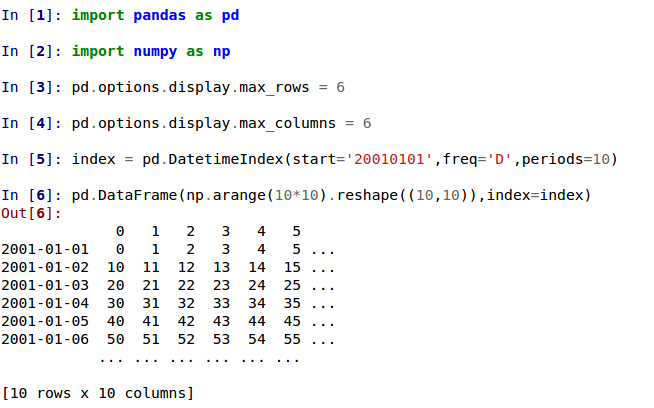
In the current version, large DataFrames are centrally truncated, showing a preview of head and tail in both dimensions.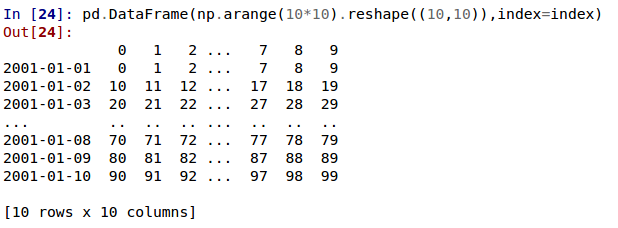
- allow option
'truncate'fordisplay.show_dimensionsto only show the dimensions if the frame is truncated (GH 6547).
The default fordisplay.show_dimensionswill now betruncate. This is consistent with how Series display length.
In [16]: dfd = pd.DataFrame(np.arange(25).reshape(-1, 5),
....: index=[0, 1, 2, 3, 4],
....: columns=[0, 1, 2, 3, 4])
....:
show dimensions since this is truncated
In [17]: with pd.option_context('display.max_rows', 2, 'display.max_columns', 2,
....: 'display.show_dimensions', 'truncate'):
....: print(dfd)
....:
0 ... 4
0 0 ... 4
.. .. ... ..
4 20 ... 24
[5 rows x 5 columns]
will not show dimensions since it is not truncated
In [18]: with pd.option_context('display.max_rows', 10, 'display.max_columns', 40,
....: 'display.show_dimensions', 'truncate'):
....: print(dfd)
....:
0 1 2 3 4
0 0 1 2 3 4
1 5 6 7 8 9
2 10 11 12 13 14
3 15 16 17 18 19
4 20 21 22 23 24
- Regression in the display of a MultiIndexed Series with
display.max_rowsis less than the length of the series (GH 7101) - Fixed a bug in the HTML repr of a truncated Series or DataFrame not showing the class name with the
large_reprset to ‘info’ (GH 7105) - The
verbosekeyword inDataFrame.info(), which controls whether to shorten theinforepresentation, is nowNoneby default. This will follow the global setting indisplay.max_info_columns. The global setting can be overridden withverbose=Trueorverbose=False. - Fixed a bug with the
inforepr not honoring thedisplay.max_info_columnssetting (GH 6939) - Offset/freq info now in Timestamp __repr__ (GH 4553)
Text parsing API changes#
read_csv()/read_table() will now be noisier w.r.t invalid options rather than falling back to the PythonParser.
- Raise
ValueErrorwhensepspecified withdelim_whitespace=Truein read_csv()/read_table()(GH 6607) - Raise
ValueErrorwhenengine='c'specified with unsupported options in read_csv()/read_table() (GH 6607) - Raise
ValueErrorwhen fallback to python parser causes options to be ignored (GH 6607) - Produce
ParserWarningon fallback to python parser when no options are ignored (GH 6607) - Translate
sep='\s+'todelim_whitespace=Trueinread_csv()/read_table() if no other C-unsupported options specified (GH 6607)
GroupBy API changes#
More consistent behavior for some groupby methods:
- groupby
headandtailnow act more likefilterrather than an aggregation:
In [1]: df = pd.DataFrame([[1, 2], [1, 4], [5, 6]], columns=['A', 'B'])
In [2]: g = df.groupby('A')
In [3]: g.head(1) # filters DataFrame
Out[3]:
A B
0 1 2
2 5 6
In [4]: g.apply(lambda x: x.head(1)) # used to simply fall-through
Out[4]:
A B
A
1 0 1 2
5 2 5 6 - groupby head and tail respect column selection:
In [19]: g[['B']].head(1)
Out[19]:
B
0 2
2 6
[2 rows x 1 columns] - groupby
nthnow reduces by default; filtering can be achieved by passingas_index=False. With an optionaldropnaargument to ignore NaN. See the docs.
Reducing
In [19]: df = pd.DataFrame([[1, np.nan], [1, 4], [5, 6]], columns=['A', 'B'])
In [20]: g = df.groupby('A')
In [21]: g.nth(0)
Out[21]:
A B
0 1 NaN
2 5 6.0
[2 rows x 2 columns]
this is equivalent to g.first()
In [22]: g.nth(0, dropna='any')
Out[22]:
A B
1 1 4.0
2 5 6.0
[2 rows x 2 columns]
this is equivalent to g.last()
In [23]: g.nth(-1, dropna='any')
Out[23]:
A B
1 1 4.0
2 5 6.0
[2 rows x 2 columns]
Filtering
In [24]: gf = df.groupby('A', as_index=False)
In [25]: gf.nth(0)
Out[25]:
A B
0 1 NaN
2 5 6.0
[2 rows x 2 columns]
In [26]: gf.nth(0, dropna='any')
Out[26]:
A B
1 1 4.0
2 5 6.0
[2 rows x 2 columns]
- groupby will now not return the grouped column for non-cython functions (GH 5610, GH 5614, GH 6732), as its already the index
In [27]: df = pd.DataFrame([[1, np.nan], [1, 4], [5, 6], [5, 8]], columns=['A', 'B'])
In [28]: g = df.groupby('A')
In [29]: g.count()
Out[29]:
B
A
1 1
5 2
[2 rows x 1 columns]
In [30]: g.describe()
Out[30]:
B
count mean std min 25% 50% 75% max
A
1 1.0 4.0 NaN 4.0 4.0 4.0 4.0 4.0
5 2.0 7.0 1.414214 6.0 6.5 7.0 7.5 8.0
[2 rows x 8 columns] - passing
as_indexwill leave the grouped column in-place (this is not change in 0.14.0)
In [31]: df = pd.DataFrame([[1, np.nan], [1, 4], [5, 6], [5, 8]], columns=['A', 'B'])
In [32]: g = df.groupby('A', as_index=False)
In [33]: g.count()
Out[33]:
A B
0 1 1
1 5 2
[2 rows x 2 columns]
In [34]: g.describe()
Out[34]:
A B
count mean std min 25% 50% 75% max
0 1 1.0 4.0 NaN 4.0 4.0 4.0 4.0 4.0
1 5 2.0 7.0 1.414214 6.0 6.5 7.0 7.5 8.0
[2 rows x 9 columns] - Allow specification of a more complex groupby via
pd.Grouper, such as grouping by a Time and a string field simultaneously. See the docs. (GH 3794) - Better propagation/preservation of Series names when performing groupby operations:
SeriesGroupBy.aggwill ensure that the name attribute of the original series is propagated to the result (GH 6265).- If the function provided to
GroupBy.applyreturns a named series, the name of the series will be kept as the name of the column index of the DataFrame returned byGroupBy.apply(GH 6124). This facilitatesDataFrame.stackoperations where the name of the column index is used as the name of the inserted column containing the pivoted data.
SQL#
The SQL reading and writing functions now support more database flavors through SQLAlchemy (GH 2717, GH 4163, GH 5950, GH 6292). All databases supported by SQLAlchemy can be used, such as PostgreSQL, MySQL, Oracle, Microsoft SQL server (see documentation of SQLAlchemy on included dialects).
The functionality of providing DBAPI connection objects will only be supported for sqlite3 in the future. The 'mysql' flavor is deprecated.
The new functions read_sql_query() and read_sql_table()are introduced. The function read_sql() is kept as a convenience wrapper around the other two and will delegate to specific function depending on the provided input (database table name or sql query).
In practice, you have to provide a SQLAlchemy engine to the sql functions. To connect with SQLAlchemy you use the create_engine() function to create an engine object from database URI. You only need to create the engine once per database you are connecting to. For an in-memory sqlite database:
In [35]: from sqlalchemy import create_engine
Create your connection.
In [36]: engine = create_engine('sqlite:///:memory:')
This engine can then be used to write or read data to/from this database:
In [37]: df = pd.DataFrame({'A': [1, 2, 3], 'B': ['a', 'b', 'c']})
In [38]: df.to_sql(name='db_table', con=engine, index=False) Out[38]: 3
You can read data from a database by specifying the table name:
In [39]: pd.read_sql_table('db_table', engine) Out[39]: A B 0 1 a 1 2 b 2 3 c
[3 rows x 2 columns]
or by specifying a sql query:
In [40]: pd.read_sql_query('SELECT * FROM db_table', engine) Out[40]: A B 0 1 a 1 2 b 2 3 c
[3 rows x 2 columns]
Some other enhancements to the sql functions include:
- support for writing the index. This can be controlled with the
indexkeyword (default is True). - specify the column label to use when writing the index with
index_label. - specify string columns to parse as datetimes with the
parse_dateskeyword in read_sql_query() and read_sql_table().
Warning
Some of the existing functions or function aliases have been deprecated and will be removed in future versions. This includes: tquery, uquery,read_frame, frame_query, write_frame.
Warning
The support for the ‘mysql’ flavor when using DBAPI connection objects has been deprecated. MySQL will be further supported with SQLAlchemy engines (GH 6900).
Multi-indexing using slicers#
In 0.14.0 we added a new way to slice MultiIndexed objects. You can slice a MultiIndex by providing multiple indexers.
You can provide any of the selectors as if you are indexing by label, see Selection by Label, including slices, lists of labels, labels, and boolean indexers.
You can use slice(None) to select all the contents of that level. You do not need to specify all the_deeper_ levels, they will be implied as slice(None).
As usual, both sides of the slicers are included as this is label indexing.
See the docsSee also issues (GH 6134, GH 4036, GH 3057, GH 2598, GH 5641, GH 7106)
Warning
You should specify all axes in the
.locspecifier, meaning the indexer for the index and for the columns. Their are some ambiguous cases where the passed indexer could be mis-interpreted as indexing both axes, rather than into say the MultiIndex for the rows.You should do this:
df.loc[(slice('A1', 'A3'), ...), :] # noqa: E901
rather than this:
df.loc[(slice('A1', 'A3'), ...)] # noqa: E901
Warning
You will need to make sure that the selection axes are fully lexsorted!
In [41]: def mklbl(prefix, n): ....: return ["%s%s" % (prefix, i) for i in range(n)] ....:
In [42]: index = pd.MultiIndex.from_product([mklbl('A', 4), ....: mklbl('B', 2), ....: mklbl('C', 4), ....: mklbl('D', 2)]) ....:
In [43]: columns = pd.MultiIndex.from_tuples([('a', 'foo'), ('a', 'bar'), ....: ('b', 'foo'), ('b', 'bah')], ....: names=['lvl0', 'lvl1']) ....:
In [44]: df = pd.DataFrame(np.arange(len(index) * len(columns)).reshape((len(index), ....: len(columns))), ....: index=index, ....: columns=columns).sort_index().sort_index(axis=1) ....:
In [45]: df
Out[45]:
lvl0 a b
lvl1 bar foo bah foo
A0 B0 C0 D0 1 0 3 2
D1 5 4 7 6
C1 D0 9 8 11 10
D1 13 12 15 14
C2 D0 17 16 19 18
... ... ... ... ...
A3 B1 C1 D1 237 236 239 238
C2 D0 241 240 243 242
D1 245 244 247 246
C3 D0 249 248 251 250
D1 253 252 255 254
[64 rows x 4 columns]
Basic MultiIndex slicing using slices, lists, and labels.
In [46]: df.loc[(slice('A1', 'A3'), slice(None), ['C1', 'C3']), :]
Out[46]:
lvl0 a b
lvl1 bar foo bah foo
A1 B0 C1 D0 73 72 75 74
D1 77 76 79 78
C3 D0 89 88 91 90
D1 93 92 95 94
B1 C1 D0 105 104 107 106
... ... ... ... ...
A3 B0 C3 D1 221 220 223 222
B1 C1 D0 233 232 235 234
D1 237 236 239 238
C3 D0 249 248 251 250
D1 253 252 255 254
[24 rows x 4 columns]
You can use a pd.IndexSlice to shortcut the creation of these slices
In [47]: idx = pd.IndexSlice
In [48]: df.loc[idx[:, :, ['C1', 'C3']], idx[:, 'foo']] Out[48]: lvl0 a b lvl1 foo foo A0 B0 C1 D0 8 10 D1 12 14 C3 D0 24 26 D1 28 30 B1 C1 D0 40 42 ... ... ... A3 B0 C3 D1 220 222 B1 C1 D0 232 234 D1 236 238 C3 D0 248 250 D1 252 254
[32 rows x 2 columns]
It is possible to perform quite complicated selections using this method on multiple axes at the same time.
In [49]: df.loc['A1', (slice(None), 'foo')] Out[49]: lvl0 a b lvl1 foo foo B0 C0 D0 64 66 D1 68 70 C1 D0 72 74 D1 76 78 C2 D0 80 82 ... ... ... B1 C1 D1 108 110 C2 D0 112 114 D1 116 118 C3 D0 120 122 D1 124 126
[16 rows x 2 columns]
In [50]: df.loc[idx[:, :, ['C1', 'C3']], idx[:, 'foo']] Out[50]: lvl0 a b lvl1 foo foo A0 B0 C1 D0 8 10 D1 12 14 C3 D0 24 26 D1 28 30 B1 C1 D0 40 42 ... ... ... A3 B0 C3 D1 220 222 B1 C1 D0 232 234 D1 236 238 C3 D0 248 250 D1 252 254
[32 rows x 2 columns]
Using a boolean indexer you can provide selection related to the values.
In [51]: mask = df[('a', 'foo')] > 200
In [52]: df.loc[idx[mask, :, ['C1', 'C3']], idx[:, 'foo']] Out[52]: lvl0 a b lvl1 foo foo A3 B0 C1 D1 204 206 C3 D0 216 218 D1 220 222 B1 C1 D0 232 234 D1 236 238 C3 D0 248 250 D1 252 254
[7 rows x 2 columns]
You can also specify the axis argument to .loc to interpret the passed slicers on a single axis.
In [53]: df.loc(axis=0)[:, :, ['C1', 'C3']]
Out[53]:
lvl0 a b
lvl1 bar foo bah foo
A0 B0 C1 D0 9 8 11 10
D1 13 12 15 14
C3 D0 25 24 27 26
D1 29 28 31 30
B1 C1 D0 41 40 43 42
... ... ... ... ...
A3 B0 C3 D1 221 220 223 222
B1 C1 D0 233 232 235 234
D1 237 236 239 238
C3 D0 249 248 251 250
D1 253 252 255 254
[32 rows x 4 columns]
Furthermore you can set the values using these methods
In [54]: df2 = df.copy()
In [55]: df2.loc(axis=0)[:, :, ['C1', 'C3']] = -10
In [56]: df2
Out[56]:
lvl0 a b
lvl1 bar foo bah foo
A0 B0 C0 D0 1 0 3 2
D1 5 4 7 6
C1 D0 -10 -10 -10 -10
D1 -10 -10 -10 -10
C2 D0 17 16 19 18
... ... ... ... ...
A3 B1 C1 D1 -10 -10 -10 -10
C2 D0 241 240 243 242
D1 245 244 247 246
C3 D0 -10 -10 -10 -10
D1 -10 -10 -10 -10
[64 rows x 4 columns]
You can use a right-hand-side of an alignable object as well.
In [57]: df2 = df.copy()
In [58]: df2.loc[idx[:, :, ['C1', 'C3']], :] = df2 * 1000
In [59]: df2
Out[59]:
lvl0 a b
lvl1 bar foo bah foo
A0 B0 C0 D0 1 0 3 2
D1 5 4 7 6
C1 D0 9000 8000 11000 10000
D1 13000 12000 15000 14000
C2 D0 17 16 19 18
... ... ... ... ...
A3 B1 C1 D1 237000 236000 239000 238000
C2 D0 241 240 243 242
D1 245 244 247 246
C3 D0 249000 248000 251000 250000
D1 253000 252000 255000 254000
[64 rows x 4 columns]
Plotting#
- Hexagonal bin plots from
DataFrame.plotwithkind='hexbin'(GH 5478), See the docs. DataFrame.plotandSeries.plotnow supports area plot with specifyingkind='area'(GH 6656), See the docs- Pie plots from
Series.plotandDataFrame.plotwithkind='pie'(GH 6976), See the docs. - Plotting with Error Bars is now supported in the
.plotmethod ofDataFrameandSeriesobjects (GH 3796, GH 6834), See the docs. DataFrame.plotandSeries.plotnow support atablekeyword for plottingmatplotlib.Table, See the docs. Thetablekeyword can receive the following values.False: Do nothing (default).True: Draw a table using theDataFrameorSeriescalledplotmethod. Data will be transposed to meet matplotlib’s default layout.DataFrameorSeries: Draw matplotlib.table using the passed data. The data will be drawn as displayed in print method (not transposed automatically). Also, helper functionpandas.tools.plotting.tableis added to create a table fromDataFrameandSeries, and add it to anmatplotlib.Axes.
plot(legend='reverse')will now reverse the order of legend labels for most plot kinds. (GH 6014)- Line plot and area plot can be stacked by
stacked=True(GH 6656) - Following keywords are now acceptable for DataFrame.plot() with
kind='bar'andkind='barh':width: Specify the bar width. In previous versions, static value 0.5 was passed to matplotlib and it cannot be overwritten. (GH 6604)align: Specify the bar alignment. Default iscenter(different from matplotlib). In previous versions, pandas passesalign='edge'to matplotlib and adjust the location tocenterby itself, and it resultsalignkeyword is not applied as expected. (GH 4525)position: Specify relative alignments for bar plot layout. From 0 (left/bottom-end) to 1(right/top-end). Default is 0.5 (center). (GH 6604)
Because of the defaultalignvalue changes, coordinates of bar plots are now located on integer values (0.0, 1.0, 2.0 …). This is intended to make bar plot be located on the same coordinates as line plot. However, bar plot may differs unexpectedly when you manually adjust the bar location or drawing area, such as usingset_xlim,set_ylim, etc. In this cases, please modify your script to meet with new coordinates.
- The
parallel_coordinates()function now takes argumentcolorinstead ofcolors. AFutureWarningis raised to alert that the oldcolorsargument will not be supported in a future release. (GH 6956) - The
parallel_coordinates()andandrews_curves()functions now take positional argumentframeinstead ofdata. AFutureWarningis raised if the olddataargument is used by name. (GH 6956) - DataFrame.boxplot() now supports
layoutkeyword (GH 6769) - DataFrame.boxplot() has a new keyword argument,
return_type. It accepts'dict','axes', or'both', in which case a namedtuple with the matplotlib axes and a dict of matplotlib Lines is returned.
Prior version deprecations/changes#
There are prior version deprecations that are taking effect as of 0.14.0.
- Remove
DateRangein favor of DatetimeIndex (GH 6816) - Remove
columnkeyword fromDataFrame.sort(GH 4370) - Remove
precisionkeyword from set_eng_float_format() (GH 395) - Remove
force_unicodekeyword from DataFrame.to_string(),DataFrame.to_latex(), and DataFrame.to_html(); these function encode in unicode by default (GH 2224, GH 2225) - Remove
nanRepkeyword from DataFrame.to_csv() andDataFrame.to_string() (GH 275) - Remove
uniquekeyword fromHDFStore.select_column()(GH 3256) - Remove
inferTimeRulekeyword fromTimestamp.offset()(GH 391) - Remove
namekeyword fromget_data_yahoo()andget_data_google()( commit b921d1a ) - Remove
offsetkeyword from DatetimeIndex constructor ( commit 3136390 ) - Remove
time_rulefrom several rolling-moment statistical functions, such asrolling_sum()(GH 1042) - Removed neg
-boolean operations on numpy arrays in favor of inv~, as this is going to be deprecated in numpy 1.9 (GH 6960)
Deprecations#
- The pivot_table()/DataFrame.pivot_table() and crosstab() functions now take arguments
indexandcolumnsinstead ofrowsandcols. AFutureWarningis raised to alert that the oldrowsandcolsarguments will not be supported in a future release (GH 5505) - The DataFrame.drop_duplicates() and DataFrame.duplicated() methods now take argument
subsetinstead ofcolsto better align withDataFrame.dropna(). AFutureWarningis raised to alert that the oldcolsarguments will not be supported in a future release (GH 6680) - The DataFrame.to_csv() and DataFrame.to_excel() functions now takes argument
columnsinstead ofcols. AFutureWarningis raised to alert that the oldcolsarguments will not be supported in a future release (GH 6645) - Indexers will warn
FutureWarningwhen used with a scalar indexer and a non-floating point Index (GH 4892, GH 6960)
non-floating point indexes can only be indexed by integers / labels
In [1]: pd.Series(1, np.arange(5))[3.0]
pandas/core/index.py:469: FutureWarning: scalar indexers for index type Int64Index should be integers and not floating point
Out[1]: 1
In [2]: pd.Series(1, np.arange(5)).iloc[3.0]
pandas/core/index.py:469: FutureWarning: scalar indexers for index type Int64Index should be integers and not floating point
Out[2]: 1
In [3]: pd.Series(1, np.arange(5)).iloc[3.0:4]
pandas/core/index.py:527: FutureWarning: slice indexers when using iloc should be integers and not floating point
Out[3]:
3 1
dtype: int64
these are Float64Indexes, so integer or floating point is acceptable
In [4]: pd.Series(1, np.arange(5.))[3]
Out[4]: 1
In [5]: pd.Series(1, np.arange(5.))[3.0]
Out[6]: 1
- Numpy 1.9 compat w.r.t. deprecation warnings (GH 6960)
Panel.shift()now has a function signature that matches DataFrame.shift(). The old positional argumentlagshas been changed to a keyword argumentperiodswith a default value of 1. AFutureWarningis raised if the old argumentlagsis used by name. (GH 6910)- The
orderkeyword argument of factorize() will be removed. (GH 6926). - Remove the
copykeyword from DataFrame.xs(),Panel.major_xs(),Panel.minor_xs(). A view will be returned if possible, otherwise a copy will be made. Previously the user could think thatcopy=Falsewould ALWAYS return a view. (GH 6894) - The
parallel_coordinates()function now takes argumentcolorinstead ofcolors. AFutureWarningis raised to alert that the oldcolorsargument will not be supported in a future release. (GH 6956) - The
parallel_coordinates()andandrews_curves()functions now take positional argumentframeinstead ofdata. AFutureWarningis raised if the olddataargument is used by name. (GH 6956) - The support for the ‘mysql’ flavor when using DBAPI connection objects has been deprecated. MySQL will be further supported with SQLAlchemy engines (GH 6900).
- The following
io.sqlfunctions have been deprecated:tquery,uquery,read_frame,frame_query,write_frame. - The
percentile_widthkeyword argument in describe() has been deprecated. Use thepercentileskeyword instead, which takes a list of percentiles to display. The default output is unchanged. - The default return type of
boxplot()will change from a dict to a matplotlib Axes in a future release. You can use the future behavior now by passingreturn_type='axes'to boxplot.
Known issues#
- OpenPyXL 2.0.0 breaks backwards compatibility (GH 7169)
Enhancements#
- DataFrame and Series will create a MultiIndex object if passed a tuples dict, See the docs (GH 3323)
In [60]: pd.Series({('a', 'b'): 1, ('a', 'a'): 0,
....: ('a', 'c'): 2, ('b', 'a'): 3, ('b', 'b'): 4})
....:
Out[60]:
a b 1
a 0
c 2
b a 3
b 4
Length: 5, dtype: int64
In [61]: pd.DataFrame({('a', 'b'): {('A', 'B'): 1, ('A', 'C'): 2},
....: ('a', 'a'): {('A', 'C'): 3, ('A', 'B'): 4},
....: ('a', 'c'): {('A', 'B'): 5, ('A', 'C'): 6},
....: ('b', 'a'): {('A', 'C'): 7, ('A', 'B'): 8},
....: ('b', 'b'): {('A', 'D'): 9, ('A', 'B'): 10}})
....:
Out[61]:
a b
b a c a b
A B 1.0 4.0 5.0 8.0 10.0
C 2.0 3.0 6.0 7.0 NaN
D NaN NaN NaN NaN 9.0
[3 rows x 5 columns]
- Added the
sym_diffmethod toIndex(GH 5543) DataFrame.to_latexnow takes a longtable keyword, which if True will return a table in a longtable environment. (GH 6617)- Add option to turn off escaping in
DataFrame.to_latex(GH 6472) pd.read_clipboardwill, if the keywordsepis unspecified, try to detect data copied from a spreadsheet and parse accordingly. (GH 6223)- Joining a singly-indexed DataFrame with a MultiIndexed DataFrame (GH 3662)
See the docs. Joining MultiIndex DataFrames on both the left and right is not yet supported ATM.
In [62]: household = pd.DataFrame({'household_id': [1, 2, 3],
....: 'male': [0, 1, 0],
....: 'wealth': [196087.3, 316478.7, 294750]
....: },
....: columns=['household_id', 'male', 'wealth']
....: ).set_index('household_id')
....:
In [63]: household
Out[63]:
male wealth
household_id
1 0 196087.3
2 1 316478.7
3 0 294750.0
[3 rows x 2 columns]
In [64]: portfolio = pd.DataFrame({'household_id': [1, 2, 2, 3, 3, 3, 4],
....: 'asset_id': ["nl0000301109",
....: "nl0000289783",
....: "gb00b03mlx29",
....: "gb00b03mlx29",
....: "lu0197800237",
....: "nl0000289965",
....: np.nan],
....: 'name': ["ABN Amro",
....: "Robeco",
....: "Royal Dutch Shell",
....: "Royal Dutch Shell",
....: "AAB Eastern Europe Equity Fund",
....: "Postbank BioTech Fonds",
....: np.nan],
....: 'share': [1.0, 0.4, 0.6, 0.15, 0.6, 0.25, 1.0]
....: },
....: columns=['household_id', 'asset_id', 'name', 'share']
....: ).set_index(['household_id', 'asset_id'])
....:
In [65]: portfolio
Out[65]:
name share
household_id asset_id
1 nl0000301109 ABN Amro 1.00
2 nl0000289783 Robeco 0.40
gb00b03mlx29 Royal Dutch Shell 0.60
3 gb00b03mlx29 Royal Dutch Shell 0.15
lu0197800237 AAB Eastern Europe Equity Fund 0.60
nl0000289965 Postbank BioTech Fonds 0.25
4 NaN NaN 1.00
[7 rows x 2 columns]
In [66]: household.join(portfolio, how='inner')
Out[66]:
male ... share
household_id asset_id ...
1 nl0000301109 0 ... 1.00
2 nl0000289783 1 ... 0.40
gb00b03mlx29 1 ... 0.60
3 gb00b03mlx29 0 ... 0.15
lu0197800237 0 ... 0.60
nl0000289965 0 ... 0.25
[6 rows x 4 columns]
quotechar,doublequote, andescapecharcan now be specified when usingDataFrame.to_csv(GH 5414, GH 4528)- Partially sort by only the specified levels of a MultiIndex with the
sort_remainingboolean kwarg. (GH 3984) - Added
to_julian_datetoTimeStampandDatetimeIndex. The Julian Date is used primarily in astronomy and represents the number of days from noon, January 1, 4713 BC. Because nanoseconds are used to define the time in pandas the actual range of dates that you can use is 1678 AD to 2262 AD. (GH 4041) DataFrame.to_statawill now check data for compatibility with Stata data types and will upcast when needed. When it is not possible to losslessly upcast, a warning is issued (GH 6327)DataFrame.to_stataandStataWriterwill accept keyword arguments time_stamp and data_label which allow the time stamp and dataset label to be set when creating a file. (GH 6545)pandas.io.gbqnow handles reading unicode strings properly. (GH 5940)- Holidays Calendars are now available and can be used with the
CustomBusinessDayoffset (GH 6719) Float64Indexis now backed by afloat64dtype ndarray instead of anobjectdtype array (GH 6471).- Implemented
Panel.pct_change(GH 6904) - Added
howoption to rolling-moment functions to dictate how to handle resampling;rolling_max()defaults to max,rolling_min()defaults to min, and all others default to mean (GH 6297) CustomBusinessMonthBeginandCustomBusinessMonthEndare now available (GH 6866)- Series.quantile() and DataFrame.quantile() now accept an array of quantiles.
- describe() now accepts an array of percentiles to include in the summary statistics (GH 4196)
pivot_tablecan now acceptGrouperbyindexandcolumnskeywords (GH 6913)
In [67]: import datetime
In [68]: df = pd.DataFrame({
....: 'Branch': 'A A A A A B'.split(),
....: 'Buyer': 'Carl Mark Carl Carl Joe Joe'.split(),
....: 'Quantity': [1, 3, 5, 1, 8, 1],
....: 'Date': [datetime.datetime(2013, 11, 1, 13, 0),
....: datetime.datetime(2013, 9, 1, 13, 5),
....: datetime.datetime(2013, 10, 1, 20, 0),
....: datetime.datetime(2013, 10, 2, 10, 0),
....: datetime.datetime(2013, 11, 1, 20, 0),
....: datetime.datetime(2013, 10, 2, 10, 0)],
....: 'PayDay': [datetime.datetime(2013, 10, 4, 0, 0),
....: datetime.datetime(2013, 10, 15, 13, 5),
....: datetime.datetime(2013, 9, 5, 20, 0),
....: datetime.datetime(2013, 11, 2, 10, 0),
....: datetime.datetime(2013, 10, 7, 20, 0),
....: datetime.datetime(2013, 9, 5, 10, 0)]})
....:
In [69]: df
Out[69]:
Branch Buyer Quantity Date PayDay
0 A Carl 1 2013-11-01 13:00:00 2013-10-04 00:00:00
1 A Mark 3 2013-09-01 13:05:00 2013-10-15 13:05:00
2 A Carl 5 2013-10-01 20:00:00 2013-09-05 20:00:00
3 A Carl 1 2013-10-02 10:00:00 2013-11-02 10:00:00
4 A Joe 8 2013-11-01 20:00:00 2013-10-07 20:00:00
5 B Joe 1 2013-10-02 10:00:00 2013-09-05 10:00:00
[6 rows x 5 columns]
In [75]: df.pivot_table(values='Quantity',
....: index=pd.Grouper(freq='M', key='Date'),
....: columns=pd.Grouper(freq='M', key='PayDay'),
....: aggfunc="sum")
Out[75]:
PayDay 2013-09-30 2013-10-31 2013-11-30
Date
2013-09-30 NaN 3.0 NaN
2013-10-31 6.0 NaN 1.0
2013-11-30 NaN 9.0 NaN
[3 rows x 3 columns]
- Arrays of strings can be wrapped to a specified width (
str.wrap) (GH 6999) - Add nsmallest() and Series.nlargest() methods to Series, See the docs (GH 3960)
PeriodIndexfully supports partial string indexing likeDatetimeIndex(GH 7043)
In [76]: prng = pd.period_range('2013-01-01 09:00', periods=100, freq='H')
In [77]: ps = pd.Series(np.random.randn(len(prng)), index=prng)
In [78]: ps
Out[78]:
2013-01-01 09:00 0.015696
2013-01-01 10:00 -2.242685
2013-01-01 11:00 1.150036
2013-01-01 12:00 0.991946
2013-01-01 13:00 0.953324
...
2013-01-05 08:00 0.285296
2013-01-05 09:00 0.484288
2013-01-05 10:00 1.363482
2013-01-05 11:00 -0.781105
2013-01-05 12:00 -0.468018
Freq: H, Length: 100, dtype: float64
In [79]: ps['2013-01-02']
Out[79]:
2013-01-02 00:00 0.553439
2013-01-02 01:00 1.318152
2013-01-02 02:00 -0.469305
2013-01-02 03:00 0.675554
2013-01-02 04:00 -1.817027
...
2013-01-02 19:00 0.036142
2013-01-02 20:00 -2.074978
2013-01-02 21:00 0.247792
2013-01-02 22:00 -0.897157
2013-01-02 23:00 -0.136795
Freq: H, Length: 24, dtype: float64
read_excelcan now read milliseconds in Excel dates and times with xlrd >= 0.9.3. (GH 5945)pd.stats.moments.rolling_varnow uses Welford’s method for increased numerical stability (GH 6817)- pd.expanding_apply and pd.rolling_apply now take args and kwargs that are passed on to the func (GH 6289)
DataFrame.rank()now has a percentage rank option (GH 5971)Series.rank()now has a percentage rank option (GH 5971)Series.rank()andDataFrame.rank()now acceptmethod='dense'for ranks without gaps (GH 6514)- Support passing
encodingwith xlwt (GH 3710) - Refactor Block classes removing
Block.itemsattributes to avoid duplication in item handling (GH 6745, GH 6988). - Testing statements updated to use specialized asserts (GH 6175)
Performance#
- Performance improvement when converting
DatetimeIndexto floating ordinals usingDatetimeConverter(GH 6636) - Performance improvement for
DataFrame.shift(GH 5609) - Performance improvement in indexing into a MultiIndexed Series (GH 5567)
- Performance improvements in single-dtyped indexing (GH 6484)
- Improve performance of DataFrame construction with certain offsets, by removing faulty caching (e.g. MonthEnd,BusinessMonthEnd), (GH 6479)
- Improve performance of
CustomBusinessDay(GH 6584) - improve performance of slice indexing on Series with string keys (GH 6341, GH 6372)
- Performance improvement for
DataFrame.from_recordswhen reading a specified number of rows from an iterable (GH 6700) - Performance improvements in timedelta conversions for integer dtypes (GH 6754)
- Improved performance of compatible pickles (GH 6899)
- Improve performance in certain reindexing operations by optimizing
take_2d(GH 6749) GroupBy.count()is now implemented in Cython and is much faster for large numbers of groups (GH 7016).
Experimental#
There are no experimental changes in 0.14.0
Bug fixes#
- Bug in Series ValueError when index doesn’t match data (GH 6532)
- Prevent segfault due to MultiIndex not being supported in HDFStore table format (GH 1848)
- Bug in
pd.DataFrame.sort_indexwhere mergesort wasn’t stable whenascending=False(GH 6399) - Bug in
pd.tseries.frequencies.to_offsetwhen argument has leading zeros (GH 6391) - Bug in version string gen. for dev versions with shallow clones / install from tarball (GH 6127)
- Inconsistent tz parsing
Timestamp/to_datetimefor current year (GH 5958) - Indexing bugs with reordered indexes (GH 6252, GH 6254)
- Bug in
.xswith a Series multiindex (GH 6258, GH 5684) - Bug in conversion of a string types to a DatetimeIndex with a specified frequency (GH 6273, GH 6274)
- Bug in
evalwhere type-promotion failed for large expressions (GH 6205) - Bug in interpolate with
inplace=True(GH 6281) HDFStore.removenow handles start and stop (GH 6177)HDFStore.select_as_multiplehandles start and stop the same way asselect(GH 6177)HDFStore.select_as_coordinatesandselect_columnworks with awhereclause that results in filters (GH 6177)- Regression in join of non_unique_indexes (GH 6329)
- Issue with groupby
aggwith a single function and a mixed-type frame (GH 6337) - Bug in
DataFrame.replace()when passing a non-boolto_replaceargument (GH 6332) - Raise when trying to align on different levels of a MultiIndex assignment (GH 3738)
- Bug in setting complex dtypes via boolean indexing (GH 6345)
- Bug in TimeGrouper/resample when presented with a non-monotonic DatetimeIndex that would return invalid results. (GH 4161)
- Bug in index name propagation in TimeGrouper/resample (GH 4161)
- TimeGrouper has a more compatible API to the rest of the groupers (e.g.
groupswas missing) (GH 3881) - Bug in multiple grouping with a TimeGrouper depending on target column order (GH 6764)
- Bug in
pd.evalwhen parsing strings with possible tokens like'&'(GH 6351) - Bug correctly handle placements of
-infin Panels when dividing by integer 0 (GH 6178) DataFrame.shiftwithaxis=1was raising (GH 6371)- Disabled clipboard tests until release time (run locally with
nosetests -A disabled) (GH 6048). - Bug in
DataFrame.replace()when passing a nesteddictthat contained keys not in the values to be replaced (GH 6342) str.matchignored the na flag (GH 6609).- Bug in take with duplicate columns that were not consolidated (GH 6240)
- Bug in interpolate changing dtypes (GH 6290)
- Bug in
Series.get, was using a buggy access method (GH 6383) - Bug in hdfstore queries of the form
where=[('date', '>=', datetime(2013,1,1)), ('date', '<=', datetime(2014,1,1))](GH 6313) - Bug in
DataFrame.dropnawith duplicate indices (GH 6355) - Regression in chained getitem indexing with embedded list-like from 0.12 (GH 6394)
Float64Indexwith nans not comparing correctly (GH 6401)eval/queryexpressions with strings containing the@character will now work (GH 6366).- Bug in
Series.reindexwhen specifying amethodwith some nan values was inconsistent (noted on a resample) (GH 6418) - Bug in DataFrame.replace() where nested dicts were erroneously depending on the order of dictionary keys and values (GH 5338).
- Performance issue in concatenating with empty objects (GH 3259)
- Clarify sorting of
sym_diffonIndexobjects withNaNvalues (GH 6444) - Regression in
MultiIndex.from_productwith aDatetimeIndexas input (GH 6439) - Bug in
str.extractwhen passed a non-default index (GH 6348) - Bug in
str.splitwhen passedpat=Noneandn=1(GH 6466) - Bug in
io.data.DataReaderwhen passed"F-F_Momentum_Factor"anddata_source="famafrench"(GH 6460) - Bug in
sumof atimedelta64[ns]series (GH 6462) - Bug in
resamplewith a timezone and certain offsets (GH 6397) - Bug in
iat/ilocwith duplicate indices on a Series (GH 6493) - Bug in
read_htmlwhere nan’s were incorrectly being used to indicate missing values in text. Should use the empty string for consistency with the rest of pandas (GH 5129). - Bug in
read_htmltests where redirected invalid URLs would make one test fail (GH 6445). - Bug in multi-axis indexing using
.locon non-unique indices (GH 6504) - Bug that caused _ref_locs corruption when slice indexing across columns axis of a DataFrame (GH 6525)
- Regression from 0.13 in the treatment of numpy
datetime64non-ns dtypes in Series creation (GH 6529) .namesattribute of MultiIndexes passed toset_indexare now preserved (GH 6459).- Bug in setitem with a duplicate index and an alignable rhs (GH 6541)
- Bug in setitem with
.locon mixed integer Indexes (GH 6546) - Bug in
pd.read_statawhich would use the wrong data types and missing values (GH 6327) - Bug in
DataFrame.to_statathat lead to data loss in certain cases, and could be exported using the wrong data types and missing values (GH 6335) StataWriterreplaces missing values in string columns by empty string (GH 6802)- Inconsistent types in
Timestampaddition/subtraction (GH 6543) - Bug in preserving frequency across Timestamp addition/subtraction (GH 4547)
- Bug in empty list lookup caused
IndexErrorexceptions (GH 6536, GH 6551) Series.quantileraising on anobjectdtype (GH 6555)- Bug in
.xswith ananin level when dropped (GH 6574) - Bug in fillna with
method='bfill/ffill'anddatetime64[ns]dtype (GH 6587) - Bug in sql writing with mixed dtypes possibly leading to data loss (GH 6509)
- Bug in
Series.pop(GH 6600) - Bug in
ilocindexing when positional indexer matchedInt64Indexof the corresponding axis and no reordering happened (GH 6612) - Bug in
fillnawithlimitandvaluespecified - Bug in
DataFrame.to_statawhen columns have non-string names (GH 4558) - Bug in compat with
np.compress, surfaced in (GH 6658) - Bug in binary operations with a rhs of a Series not aligning (GH 6681)
- Bug in
DataFrame.to_statawhich incorrectly handles nan values and ignoreswith_indexkeyword argument (GH 6685) - Bug in resample with extra bins when using an evenly divisible frequency (GH 4076)
- Bug in consistency of groupby aggregation when passing a custom function (GH 6715)
- Bug in resample when
how=Noneresample freq is the same as the axis frequency (GH 5955) - Bug in downcasting inference with empty arrays (GH 6733)
- Bug in
obj.blockson sparse containers dropping all but the last items of same for dtype (GH 6748) - Bug in unpickling
NaT (NaTType)(GH 4606) - Bug in
DataFrame.replace()where regex meta characters were being treated as regex even whenregex=False(GH 6777). - Bug in timedelta ops on 32-bit platforms (GH 6808)
- Bug in setting a tz-aware index directly via
.index(GH 6785) - Bug in expressions.py where numexpr would try to evaluate arithmetic ops (GH 6762).
- Bug in Makefile where it didn’t remove Cython generated C files with
make clean(GH 6768) - Bug with numpy < 1.7.2 when reading long strings from
HDFStore(GH 6166) - Bug in
DataFrame._reducewhere non bool-like (0/1) integers were being converted into bools. (GH 6806) - Regression from 0.13 with
fillnaand a Series on datetime-like (GH 6344) - Bug in adding
np.timedelta64toDatetimeIndexwith timezone outputs incorrect results (GH 6818) - Bug in
DataFrame.replace()where changing a dtype through replacement would only replace the first occurrence of a value (GH 6689) - Better error message when passing a frequency of ‘MS’ in
Periodconstruction (GH5332) - Bug in
Series.__unicode__whenmax_rows=Noneand the Series has more than 1000 rows. (GH 6863) - Bug in
groupby.get_groupwhere a datelike wasn’t always accepted (GH 5267) - Bug in
groupBy.get_groupcreated byTimeGrouperraisesAttributeError(GH 6914) - Bug in
DatetimeIndex.tz_localizeandDatetimeIndex.tz_convertconvertingNaTincorrectly (GH 5546) - Bug in arithmetic operations affecting
NaT(GH 6873) - Bug in
Series.str.extractwhere the resultingSeriesfrom a single group match wasn’t renamed to the group name - Bug in
DataFrame.to_csvwhere settingindex=Falseignored theheaderkwarg (GH 6186) - Bug in
DataFrame.plotandSeries.plot, where the legend behave inconsistently when plotting to the same axes repeatedly (GH 6678) - Internal tests for patching
__finalize__/ bug in merge not finalizing (GH 6923, GH 6927) - accept
TextFileReaderinconcat, which was affecting a common user idiom (GH 6583) - Bug in C parser with leading white space (GH 3374)
- Bug in C parser with
delim_whitespace=Trueand\r-delimited lines - Bug in python parser with explicit MultiIndex in row following column header (GH 6893)
- Bug in
Series.rankandDataFrame.rankthat caused small floats (<1e-13) to all receive the same rank (GH 6886) - Bug in
DataFrame.applywith functions that used*argsor**kwargsand returned an empty result (GH 6952) - Bug in sum/mean on 32-bit platforms on overflows (GH 6915)
- Moved
Panel.shifttoNDFrame.slice_shiftand fixed to respect multiple dtypes. (GH 6959) - Bug in enabling
subplots=TrueinDataFrame.plotonly has single column raisesTypeError, andSeries.plotraisesAttributeError(GH 6951) - Bug in
DataFrame.plotdraws unnecessary axes when enablingsubplotsandkind=scatter(GH 6951) - Bug in
read_csvfrom a filesystem with non-utf-8 encoding (GH 6807) - Bug in
ilocwhen setting / aligning (GH 6766) - Bug causing UnicodeEncodeError when get_dummies called with unicode values and a prefix (GH 6885)
- Bug in timeseries-with-frequency plot cursor display (GH 5453)
- Bug surfaced in
groupby.plotwhen using aFloat64Index(GH 7025) - Stopped tests from failing if options data isn’t able to be downloaded from Yahoo (GH 7034)
- Bug in
parallel_coordinatesandradvizwhere reordering of class column caused possible color/class mismatch (GH 6956) - Bug in
radvizandandrews_curveswhere multiple values of ‘color’ were being passed to plotting method (GH 6956) - Bug in
Float64Index.isin()where containingnans would make indices claim that they contained all the things (GH 7066). - Bug in
DataFrame.boxplotwhere it failed to use the axis passed as theaxargument (GH 3578) - Bug in the
XlsxWriterandXlwtWriterimplementations that resulted in datetime columns being formatted without the time (GH 7075) were being passed to plotting method - read_fwf() treats
Noneincolspeclike regular python slices. It now reads from the beginning or until the end of the line whencolspeccontains aNone(previously raised aTypeError) - Bug in cache coherence with chained indexing and slicing; add
_is_viewproperty toNDFrameto correctly predict views; markis_copyonxsonly if its an actual copy (and not a view) (GH 7084) - Bug in DatetimeIndex creation from string ndarray with
dayfirst=True(GH 5917) - Bug in
MultiIndex.from_arrayscreated fromDatetimeIndexdoesn’t preservefreqandtz(GH 7090) - Bug in
unstackraisesValueErrorwhenMultiIndexcontainsPeriodIndex(GH 4342) - Bug in
boxplotandhistdraws unnecessary axes (GH 6769) - Regression in
groupby.nth()for out-of-bounds indexers (GH 6621) - Bug in
quantilewith datetime values (GH 6965) - Bug in
Dataframe.set_index,reindexandpivotdon’t preserveDatetimeIndexandPeriodIndexattributes (GH 3950, GH 5878, GH 6631) - Bug in
MultiIndex.get_level_valuesdoesn’t preserveDatetimeIndexandPeriodIndexattributes (GH 7092) - Bug in
Groupbydoesn’t preservetz(GH 3950) - Bug in
PeriodIndexpartial string slicing (GH 6716) - Bug in the HTML repr of a truncated Series or DataFrame not showing the class name with the
large_reprset to ‘info’ (GH 7105) - Bug in
DatetimeIndexspecifyingfreqraisesValueErrorwhen passed value is too short (GH 7098) - Fixed a bug with the
inforepr not honoring thedisplay.max_info_columnssetting (GH 6939) - Bug
PeriodIndexstring slicing with out of bounds values (GH 5407) - Fixed a memory error in the hashtable implementation/factorizer on resizing of large tables (GH 7157)
- Bug in
isnullwhen applied to 0-dimensional object arrays (GH 7176) - Bug in
query/evalwhere global constants were not looked up correctly (GH 7178) - Bug in recognizing out-of-bounds positional list indexers with
ilocand a multi-axis tuple indexer (GH 7189) - Bug in setitem with a single value, MultiIndex and integer indices (GH 7190, GH 7218)
- Bug in expressions evaluation with reversed ops, showing in series-dataframe ops (GH 7198, GH 7192)
- Bug in multi-axis indexing with > 2 ndim and a MultiIndex (GH 7199)
- Fix a bug where invalid eval/query operations would blow the stack (GH 5198)
Contributors#
A total of 94 people contributed patches to this release. People with a “+” by their names contributed a patch for the first time.
- Acanthostega +
- Adam Marcus +
- Alex Gaudio
- Alex Rothberg
- AllenDowney +
- Andrew Rosenfeld +
- Andy Hayden
- Antoine Mazières +
- Benedikt Sauer
- Brad Buran
- Christopher Whelan
- Clark Fitzgerald
- DSM
- Dale Jung
- Dan Allan
- Dan Birken
- Daniel Waeber
- David Jung +
- David Stephens +
- Douglas McNeil
- Garrett Drapala
- Gouthaman Balaraman +
- Guillaume Poulin +
- Jacob Howard +
- Jacob Schaer
- Jason Sexauer +
- Jeff Reback
- Jeff Tratner
- Jeffrey Starr +
- John David Reaver +
- John McNamara
- John W. O’Brien
- Jonathan Chambers
- Joris Van den Bossche
- Julia Evans
- Júlio +
- K.-Michael Aye
- Katie Atkinson +
- Kelsey Jordahl
- Kevin Sheppard +
- Matt Wittmann +
- Matthias Kuhn +
- Max Grender-Jones +
- Michael E. Gruen +
- Mike Kelly
- Nipun Batra +
- Noah Spies +
- PKEuS
- Patrick O’Keeffe
- Phillip Cloud
- Pietro Battiston +
- Randy Carnevale +
- Robert Gibboni +
- Skipper Seabold
- SplashDance +
- Stephan Hoyer +
- Tim Cera +
- Tobias Brandt
- Todd Jennings +
- Tom Augspurger
- TomAugspurger
- Yaroslav Halchenko
- agijsberts +
- akittredge
- ankostis +
- anomrake
- anton-d +
- bashtage +
- benjamin +
- bwignall
- cgohlke +
- chebee7i +
- clham +
- danielballan
- hshimizu77 +
- hugo +
- immerrr
- ischwabacher +
- jaimefrio +
- jreback
- jsexauer +
- kdiether +
- michaelws +
- mikebailey +
- ojdo +
- onesandzeroes +
- phaebz +
- ribonoous +
- rockg
- sinhrks +
- unutbu
- westurner
- y-p
- zach powers